In today’s fast-paced business world, time is of the essence. Small business owners are constantly looking for ways to streamline their operations and automate repetitive tasks. This is where Keap comes in. Keap is a powerful automation tool that helps small businesses save time, increase efficiency, and grow their revenue.
With Keap, small business owners can automate their marketing, sales, and customer service processes, allowing them to focus on what they do best — running their business. Keap provides a comprehensive set of features designed specifically for small businesses, making it the ultimate solution for small business automation.
The Benefits of Using Keap for Small Business Automation
Using Keap for small business automation comes with a multitude of benefits. Firstly, it saves time. By automating repetitive tasks such as sending follow-up emails, scheduling appointments, and updating customer records, small business owners can free up their time to focus on more important aspects of their business.
Secondly, Keap helps improve efficiency. By automating processes, small businesses can streamline their operations and reduce human error. This leads to smoother workflows, faster response times, and ultimately, happier customers.
Thirdly, Keap helps increase revenue. By automating marketing and sales processes, businesses can nurture leads, convert prospects into customers, and upsell existing clients. Keap’s advanced features, such as personalized email campaigns and lead scoring, help businesses maximize their revenue potential.
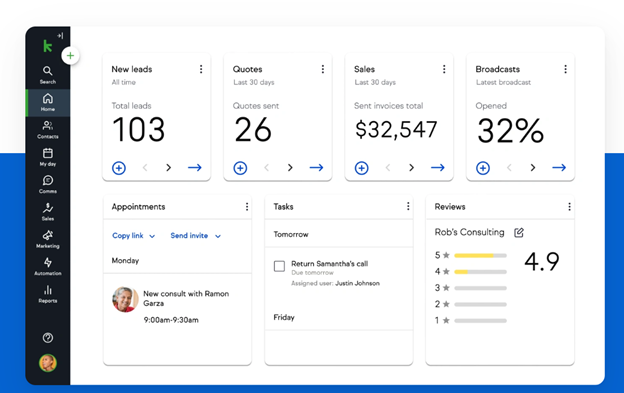
How Keap Works and Its Key Features
Keap works by integrating with your existing systems and software, such as your CRM, email marketing platform, and e-commerce platform. Once integrated, Keap can pull in data from these systems and use it to automate various tasks and processes.
One of Keap’s key features is its CRM functionality. Keap provides a centralized database where businesses can store and manage customer information. This allows businesses to have a complete view of their customers, including their contact details, purchase history, and interactions with the business.
Another key feature of Keap is its marketing automation capabilities. Businesses can create automated email campaigns, segment their audience, and track the effectiveness of their marketing efforts. Keap also provides tools for lead scoring, allowing businesses to prioritize and target their most valuable leads.
Additionally, Keap offers sales automation features. Businesses can create automated sales pipelines, track leads through the sales process, and automate follow-up tasks. This helps businesses stay organized, close deals faster, and improve their overall sales performance.
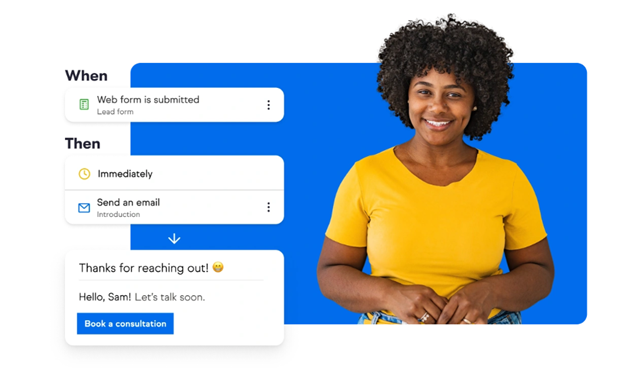
Getting Started with Keap — The Login Process and Creating an Account
To get started with Keap, you first need to visit the Keap website and click on the “Try Free!” button. This will take you to the sign-up page where you can create your Keap account.
Once on the sign-up page, you will be prompted to enter your personal information, such as your name, email address, and phone number. You will also need to choose a password for your account. Once you have entered all the required information, click on the “Create Account” button to proceed.
After creating your account, you can log in to Keap by visiting the Keap website and clicking on the “Login” button. This will take you to the login page where you can enter your email address and password to access your Keap account.
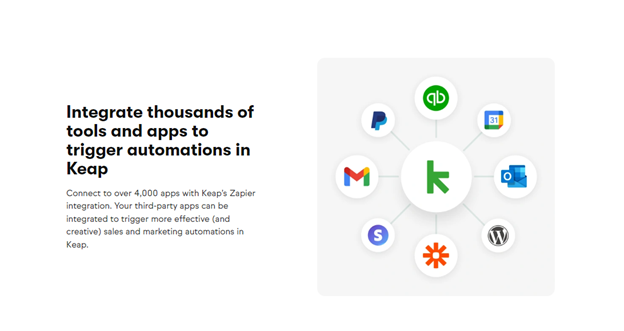
Navigating the Keap Dashboard and Understanding Its Different Sections
Once logged in, you will be taken to the Keap dashboard. The dashboard is the central hub where you can access all of Keap’s features and functionalities. It is divided into different sections, each serving a specific purpose.
The main section of the dashboard is the “Home” section. This is where you will find an overview of your business performance, including key metrics such as revenue, leads generated, and customer satisfaction. From the Home section, you can also access your tasks, appointments, and recent activity.
Another important section of the dashboard is the “Contacts” section. This is where you can view and manage your customer database. You can search for specific contacts, add new contacts, and update existing contact information. The Contacts section also allows you to segment your audience and create targeted marketing campaigns.
The “Marketing” section is where you can create and manage your marketing campaigns. From here, you can create email templates, set up automated email sequences, and track the performance of your marketing efforts. The Marketing section also provides tools for lead scoring and campaign analytics.
Setting Up Automation in Keap for Your Small Business
One of the key benefits of using Keap is the ability to automate various tasks and processes in your small business. To set up automation in Keap, you first need to identify the tasks or processes that can be automated. This could include sending follow-up emails, scheduling appointments, or updating customer records.
Once you have identified the tasks or processes, you can use Keap’s automation features to create automated workflows. Keap provides a visual automation builder that allows you to drag and drop different elements to create your workflows. You can set triggers, such as when a contact fills out a form or makes a purchase, and define the actions that should be taken, such as sending an email or assigning a task.
Keap also provides pre-built automation templates that you can customize to fit your specific business needs. These templates cover a wide range of use cases, from lead nurturing to customer onboarding, making it easy to get started with automation.
Integrating Keap with Other Tools and Software for Enhanced Automation
To further enhance automation in your small business, you can integrate Keap with other tools and software. Keap offers integrations with popular CRM systems, email marketing platforms, e-commerce platforms, and more. By integrating Keap with these tools, you can sync data between systems and automate workflows across different platforms.
For example, you can integrate Keap with your e-commerce platform to automatically update customer records and trigger follow-up emails based on purchase behavior. You can also integrate Keap with your CRM system to sync customer data and create a seamless customer experience.
Keap provides a marketplace where you can browse and install integrations. Simply search for the tool or software you want to integrate with Keap, and follow the instructions to set up the integration. Once the integration is set up, you can configure the settings to ensure data is synced correctly and automation workflows are triggered.

Customizing Keap to Fit Your Business Needs
While Keap provides a comprehensive set of features and functionalities, every business is unique. Fortunately, Keap allows you to customize the platform to fit your specific business needs.
One way you can customize Keap is by creating custom fields. Custom fields allow you to capture and store additional information about your contacts. For example, you can create a custom field to track a contact’s industry or job title. This additional information can then be used to segment your audience and personalize your marketing campaigns.
Another way to customize Keap is by creating custom tags and categories. Tags and categories allow you to organize your contacts and transactions in a way that makes sense for your business. For example, you can create a tag for “VIP customers” or a category for “Completed projects.” This makes it easier to search for specific contacts or transactions and analyze your business performance.
Additionally, Keap allows you to create custom email templates and landing pages. This allows you to maintain your brand consistency and create a personalized experience for your customers. You can add your logo, choose your brand colors, and customize the content to match your business style.
Keap Customer Support and Resources
If you have any questions or need assistance with Keap, the platform provides various resources and support options. Firstly, Keap offers a comprehensive help center where you can find answers to frequently asked questions, video tutorials, and step-by-step guides. The help center is a valuable resource for getting started with Keap and troubleshooting common issues.
In addition to the help center, Keap provides customer support through email, live chat, and phone. The support team is available to assist with any technical or product-related questions you may have. They can also provide guidance on best practices and help you optimize your automation workflows.
Keap also offers training and educational resources to help you make the most of the platform. They provide webinars, online courses, and in-person workshops where you can learn from Keap experts and industry leaders. These resources are designed to help you grow your business and maximize your return on investment with Keap.
Why Keap Is the Ultimate Solution for Small Business Automation
In conclusion, Keap is the ultimate solution for small business automation. It provides a comprehensive set of features and functionalities designed specifically for small businesses. With Keap, small business owners can save time, increase efficiency, and grow their revenue.
By automating repetitive tasks and processes, small businesses can streamline their operations and reduce human error. This leads to smoother workflows, faster response times, and happier customers. Keap’s advanced features, such as personalized email campaigns and lead scoring, help businesses maximize their revenue potential.
Furthermore, Keap is highly customizable, allowing businesses to tailor the platform to fit their specific needs. Whether it’s creating custom fields, tags, or email templates, businesses can customize Keap to match their brand and business style.
With comprehensive customer support and resources, Keap ensures that businesses have the assistance they need to succeed. From the help center to the support team, businesses can rely on Keap to provide guidance and troubleshooting when needed.
In conclusion, Keap is the ultimate solution for small business automation. Try Keap for free today and experience the benefits of streamlined operations, increased efficiency, and growth in your small business.
Try Free! Click here to sign up for Keap and start streamlining your small business with automation.


