Livestorm vs. Competitors: Choosing the Right Webinar Platform for Your Business. In today’s fast-paced digital environment, virtual events have become essential tools for businesses looking to connect with audiences worldwide. Among the various platforms available, Livestorm has emerged as a standout option, particularly for those seeking a browser-based solution with no download requirements. Founded in Paris in 2016, this platform has steadily gained popularity for its user-friendly interface and robust feature set. But is it the right choice for your specific needs? Let’s dive deep into what makes Livestorm tick and how it compares to alternatives in the market.
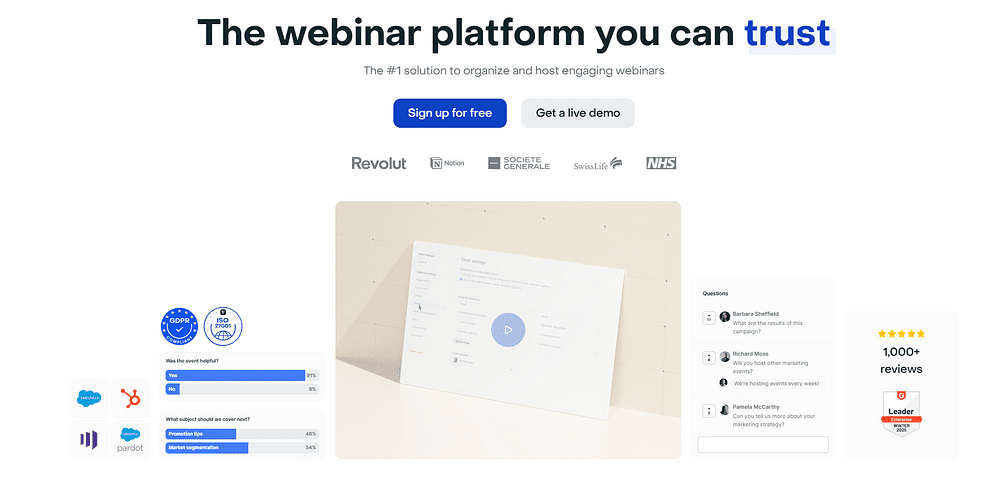
What Sets Livestorm Apart in the Crowded Webinar Space
When you’re searching for a webinar platform, the sheer number of options can be overwhelming. Livestorm differentiates itself through its browser-based approach — a significant advantage in an era where download fatigue is real. Unlike some competitors that require software installation, Livestorm runs entirely in your browser, making it accessible across various devices and operating systems.
This accessibility isn’t just convenient; it’s strategically valuable. When you host a webinar, the last thing you want is potential attendees dropping off because they can’t or won’t download yet another application. Livestorm eliminates this friction point, potentially increasing your attendance rates and overall engagement.
The platform’s French origins also influence its approach to data security and privacy. With data hosted on European servers and ISO 27001 certification, Livestorm addresses the growing concerns around information protection — a crucial consideration if your audience includes participants from regions with strict data regulations like the EU.
Key Features That Make Your Virtual Events More Engaging
Livestorm isn’t just about hosting video calls — it’s designed specifically for meaningful engagement. The platform offers a comprehensive suite of tools to make your virtual events more interactive and impactful:
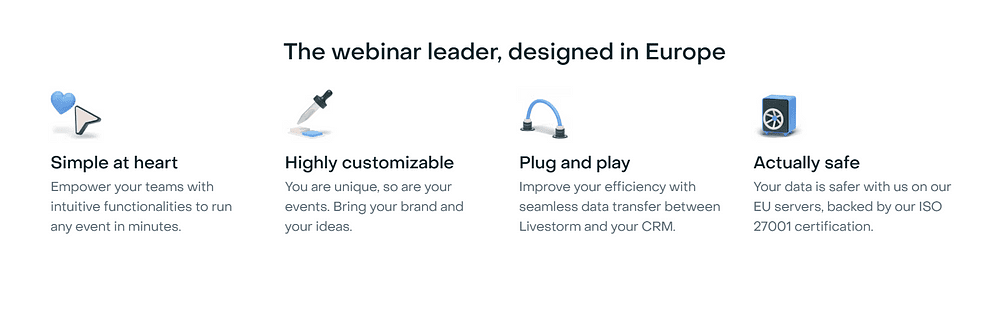
Interactive Elements That Keep Your Audience Involved
You know that maintaining audience attention in virtual settings can be challenging. Livestorm helps combat digital fatigue through built-in engagement features including:
- Real-time polls that let you gauge audience opinions instantly
- Q&A sessions that can be moderated for quality control
- Live chat functionality that encourages peer-to-peer interaction
- Screen sharing capabilities for demonstrations and presentations
- Call-to-action buttons that drive measurable outcomes
These tools don’t just make sessions more engaging — they provide valuable data points to help you understand what resonates with your audience.
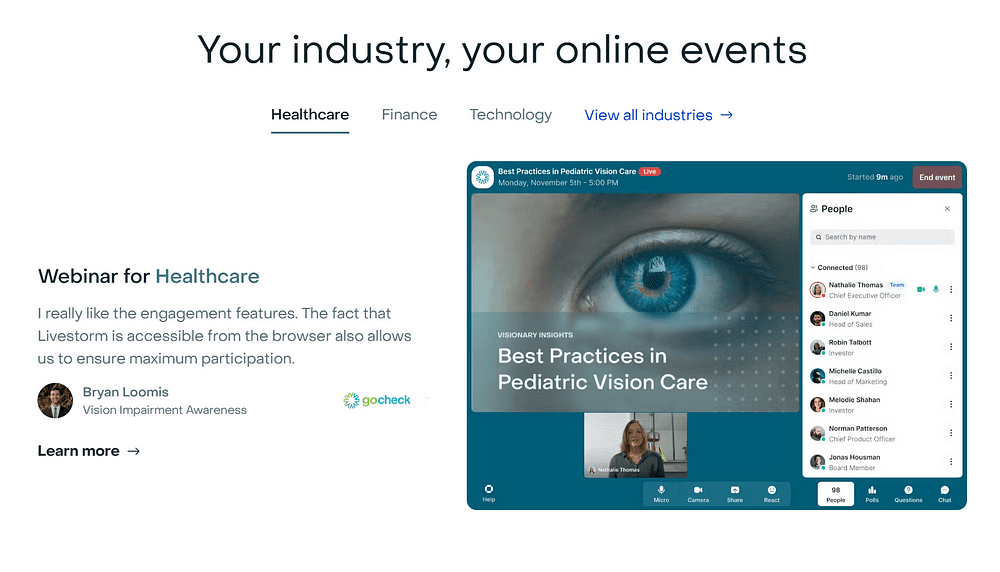
Automation That Saves You Time and Effort
Your time is valuable, and Livestorm recognizes this through its automation features. You can set up:
- Customized registration pages that reflect your brand identity
- Automated email sequences with reminders before events and follow-ups afterward
- On-demand webinar access for participants who couldn’t attend live
- Preset workflows that trigger based on participant actions
These automated elements ensure consistent communication while freeing you to focus on content creation and delivery.
Seamless Integration With Your Existing Tech Stack
One of Livestorm’s most significant advantages is how well it plays with other tools in your marketing and sales ecosystem. The platform offers native integrations with popular CRM and marketing automation platforms including:
- HubSpot
- Salesforce
- Marketo
- Zapier (which opens connections to hundreds of other apps)
This integration capability means your webinar data doesn’t exist in isolation. When a prospect attends your event, their information and engagement metrics can automatically flow into your CRM, triggering appropriate follow-up sequences or alerting sales teams to qualified leads.
For marketing teams, this seamless data transfer helps create more accurate attribution models and better understand the role webinars play in the customer journey. Instead of manually exporting and importing data between systems, you get a connected experience that supports more sophisticated analysis and action.
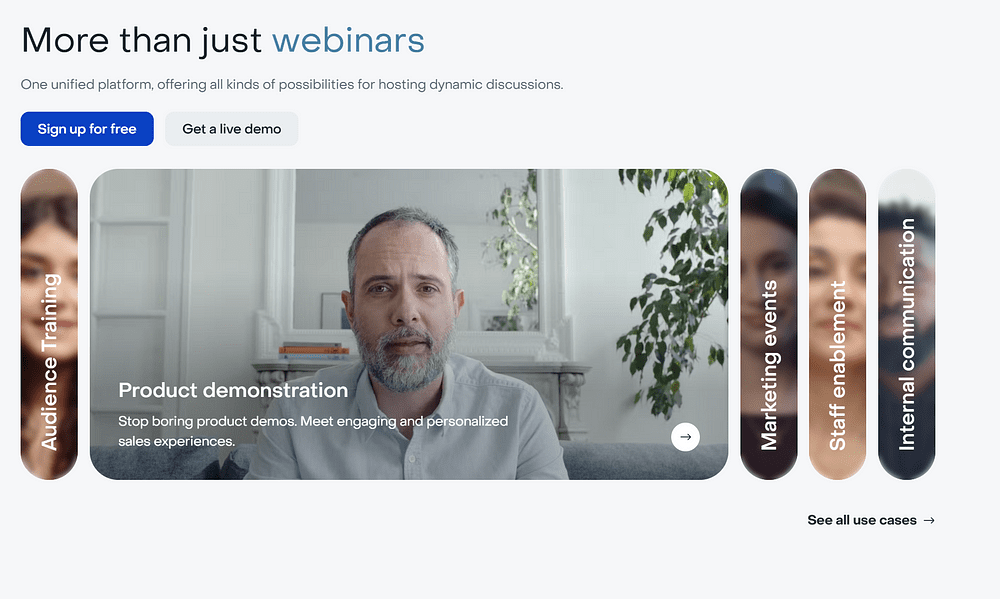
Analytics That Help You Measure Success
You can’t improve what you don’t measure. Livestorm provides comprehensive analytics that go beyond basic attendance figures:
- Engagement scores based on participant interactions
- Attention tracking to see when people were most and least engaged
- Dropout points that identify potential content issues
- Poll results compiled into easy-to-understand visualizations
- Question trends that reveal what topics most interest your audience
These insights allow you to refine your approach continuously, making each webinar more effective than the last. They also provide valuable talking points for post-event follow-ups, enabling your sales team to reference specific interests or questions raised during the session.
How Livestorm Compares to Leading Competitors
While Livestorm offers an impressive package, understanding how it stacks up against alternatives helps ensure you’re making the right choice for your specific needs.
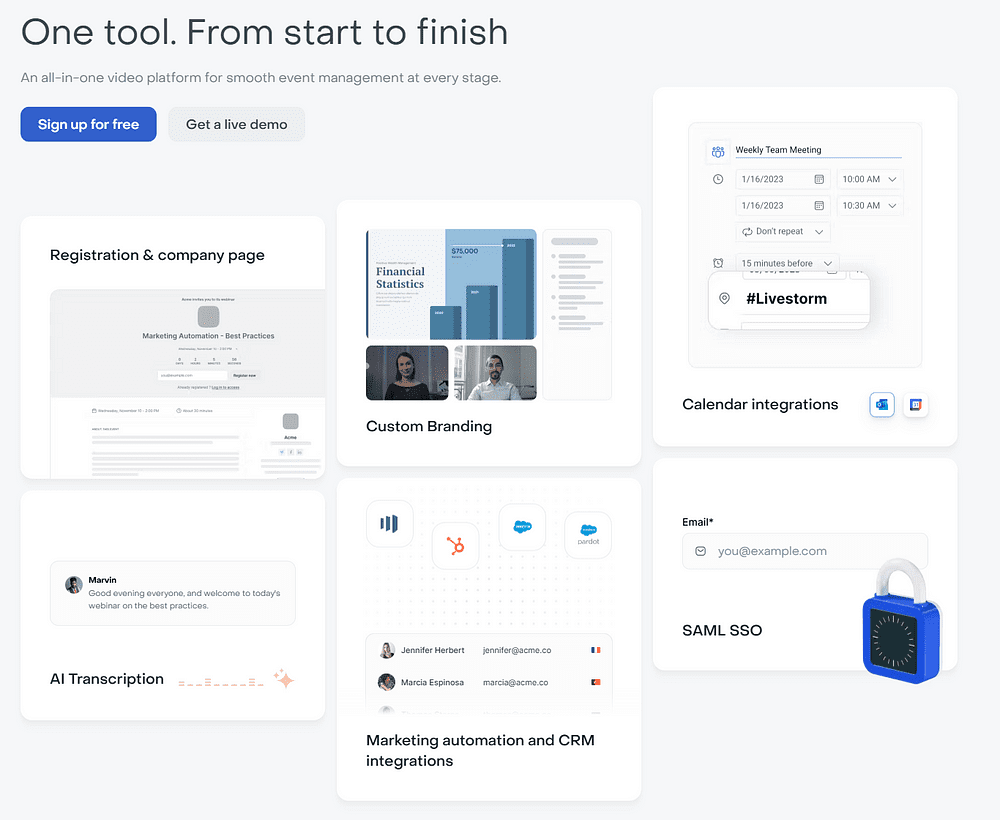
Livestorm vs. BigMarker
BigMarker is known for its extensive customization options and evergreen webinar capabilities. When comparing the two:
- Interface: Livestorm offers a more streamlined, intuitive experience, while BigMarker provides more advanced customization.
- Event Types: Both support live, automated, and on-demand events, but BigMarker offers additional options like series-based webinars.
- Pricing Structure: Livestorm typically provides better value for smaller organizations, while BigMarker’s higher-tier plans offer features that may appeal to enterprise users.
If you prioritize ease of use and quick setup, Livestorm may be preferable. If extensive branding and customization are paramount, BigMarker might edge ahead.
Livestorm vs. ON24
ON24 positions itself as an end-to-end digital experience platform with robust integration capabilities:
- Target Audience: ON24 is primarily designed for enterprise-level organizations with complex needs, while Livestorm serves businesses of various sizes.
- Learning Curve: Livestorm is generally considered more user-friendly and easier to master than ON24.
- Content Management: ON24 offers more advanced content management options, including content hubs and personalized viewing experiences.
ON24 might be the better choice for large organizations with dedicated webinar teams, while Livestorm offers a more accessible entry point for companies just beginning their webinar journey.
Livestorm vs. Zoom Webinars
Zoom’s widespread adoption during the pandemic made it a household name, and its webinar functionality builds on that familiarity:
- Platform Recognition: Zoom has higher name recognition, potentially increasing audience comfort levels.
- Software Requirements: Zoom typically requires downloads, while Livestorm runs entirely in-browser.
- Integration Depth: Both offer integrations, but Livestorm’s are generally more robust and marketing-focused.
If your audience already uses Zoom regularly, that platform might reduce friction. If you’re focused on marketing outcomes and analytics, Livestorm likely offers more value.
Use Cases: When Livestorm Shines Brightest
Different platforms excel in different scenarios. Livestorm particularly stands out for:
Product Demonstrations and Sales Webinars
When you’re showcasing products or services, Livestorm’s engagement features and CRM integrations create a seamless pipeline from interest to sale. The platform’s call-to-action buttons can direct participants to pricing pages or booking systems at peak interest moments, while detailed analytics help sales teams prioritize follow-ups based on engagement levels.
Educational Webinars and Training Sessions
For knowledge sharing and skill development, Livestorm’s Q&A, polling, and recording capabilities create an effective learning environment. Participants can engage with instructors in real-time, while those who miss live sessions can access recordings on-demand. The platform’s attention metrics help content creators identify which sections maintain interest and which might need refinement.
Virtual Events and Thought Leadership Panels
When hosting multi-speaker discussions or industry panels, Livestorm’s room management features allow smooth transitions between presenters. The platform supports up to 16 people on screen simultaneously, making panel discussions visually dynamic while maintaining stable performance.
Getting Started: Your First Steps With Livestorm
If you’re considering Livestorm for your next virtual event, here’s how to begin:
- Explore the free plan to get familiar with the interface and basic functionality
- Attend a Livestorm demo webinar to see the platform in action from a participant perspective
- Plan a test event with colleagues to practice using the engagement features
- Review integration options to determine how Livestorm will connect with your existing tools
- Develop templated emails for your event communication sequence
The platform’s intuitive design means most users can become proficient within a few hours of exploration, allowing you to focus on content creation rather than technical mastery.
Limitations to Consider Before Committing
While Livestorm offers numerous advantages, it’s important to acknowledge potential limitations:
- Participant Caps: The standard plans limit the number of live participants, which could be restrictive for large-scale events
- Customization Boundaries: While branding options exist, they’re not as extensive as some dedicated enterprise platforms
- Mobile Experience: Although functional on mobile devices, some advanced features work best on desktop browsers
Understanding these constraints helps set realistic expectations and determine whether Livestorm aligns with your specific requirements.
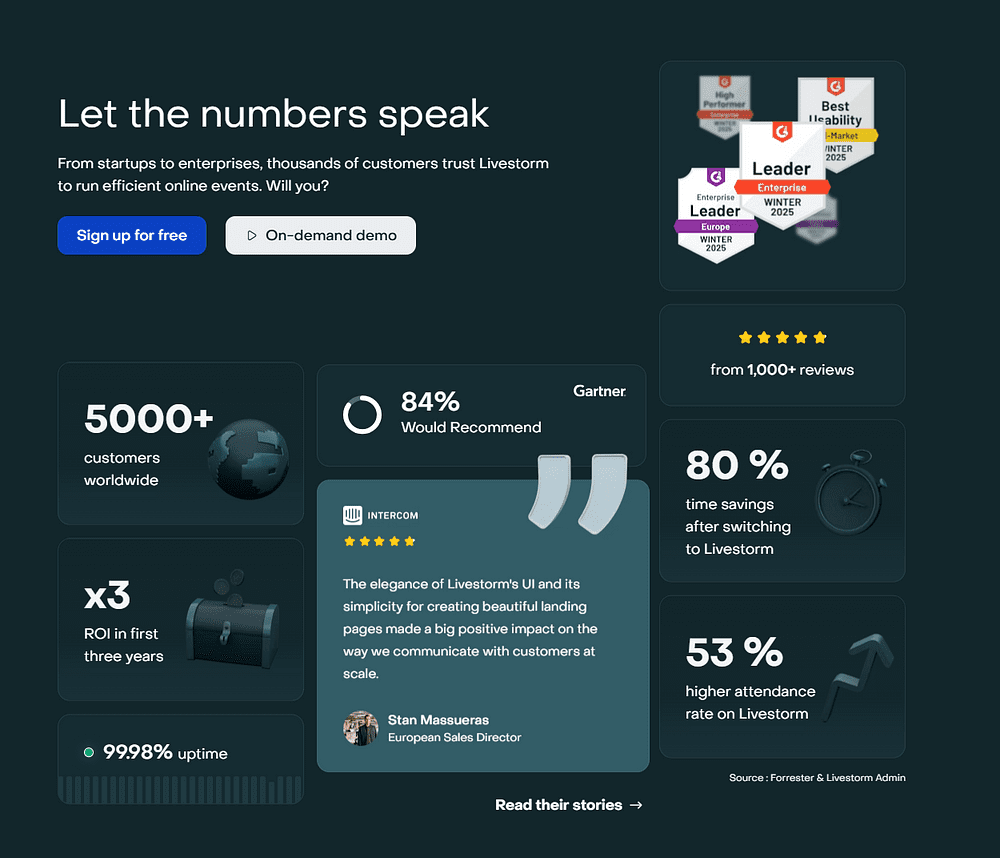
The Future of Virtual Events and Livestorm’s Role
As we look toward the future of digital engagement, several trends are emerging that influence platform selection:
- Hybrid Events: The blending of in-person and virtual components is becoming standard
- AI-Enhanced Engagement: Artificial intelligence is beginning to play a role in participation analysis and content recommendations
- Enhanced Personalization: Audiences increasingly expect customized experiences based on their interests and behavior
Livestorm continues to evolve its offering to address these shifts, with regular feature updates and an apparent commitment to staying ahead of market demands. Recent developments suggest the platform is investing heavily in analytics capabilities and integration depth — both crucial factors for future-proofing your webinar strategy.
Conclusion: Is Livestorm Right for You?
After examining Livestorm’s capabilities, use cases, and limitations, the key question remains: is it the right platform for your specific needs?
Livestorm is likely an excellent choice if you:
- Prioritize ease of use and quick adoption
- Need robust marketing integrations
- Value detailed engagement analytics
- Want to eliminate software download requirements
- Aim to create interactive rather than presentation-only events
However, you might consider alternatives if you:
- Regularly host very large events with thousands of attendees
- Require extensive customization of the viewing environment
- Need specialized features for particular industries or use cases
The good news is that Livestorm’s free plan allows you to explore the platform without financial commitment, making it relatively low-risk to determine whether it meets your requirements.
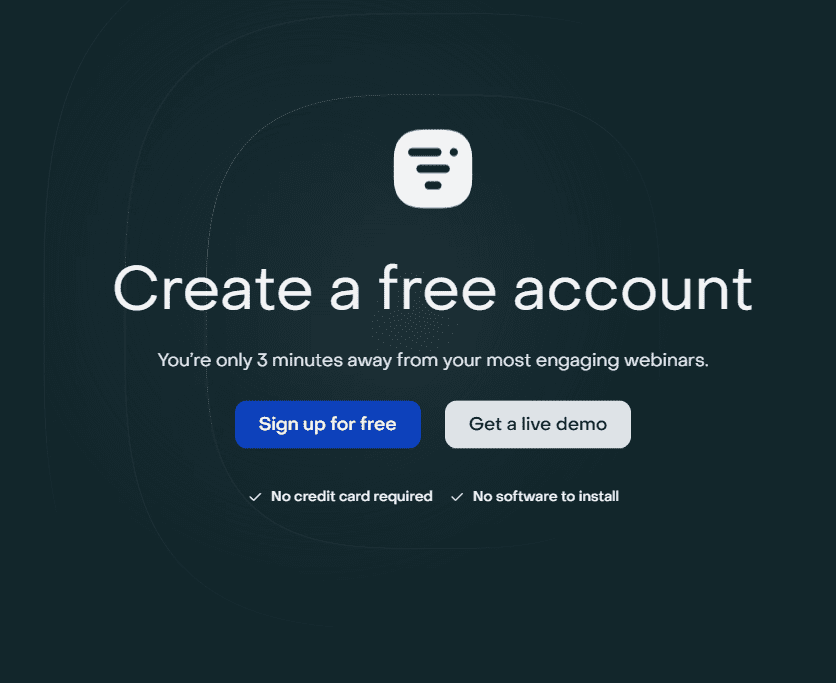
Taking the Next Step
Ready to explore how Livestorm could transform your virtual events? Visit their website to sign up for the free plan and experience the platform firsthand. As you test the features, consider how they align with your specific objectives and audience expectations.
Remember that the most successful webinars combine the right platform with compelling content and thoughtful promotion. Even the best technology can’t compensate for unclear messaging or poor planning. As you evaluate Livestorm, focus not just on features but on how the platform might enhance your overall virtual event strategy.


