Transform Your Content Strategy with Animoto: Is It Still the Best Video Creation Tool? In today’s digital landscape, video content has become the undisputed king of engagement. Whether you’re looking to boost your social media presence, create compelling marketing materials, or develop educational content, video delivers results that other formats simply can’t match. But not everyone has the technical expertise or resources to create professional-quality videos — and that’s where video creation platforms come in.
These user-friendly tools have democratized video production, enabling anyone with a vision to create polished, engaging content without extensive technical knowledge. You no longer need expensive equipment or years of editing experience to produce videos that capture attention and drive engagement.
Among these platforms, Animoto has established itself as a popular choice for businesses and individuals alike. But is it the right tool for your specific needs? In this comprehensive guide, you’ll discover everything you need to know about Animoto and five powerful alternatives that might better suit your video creation requirements.
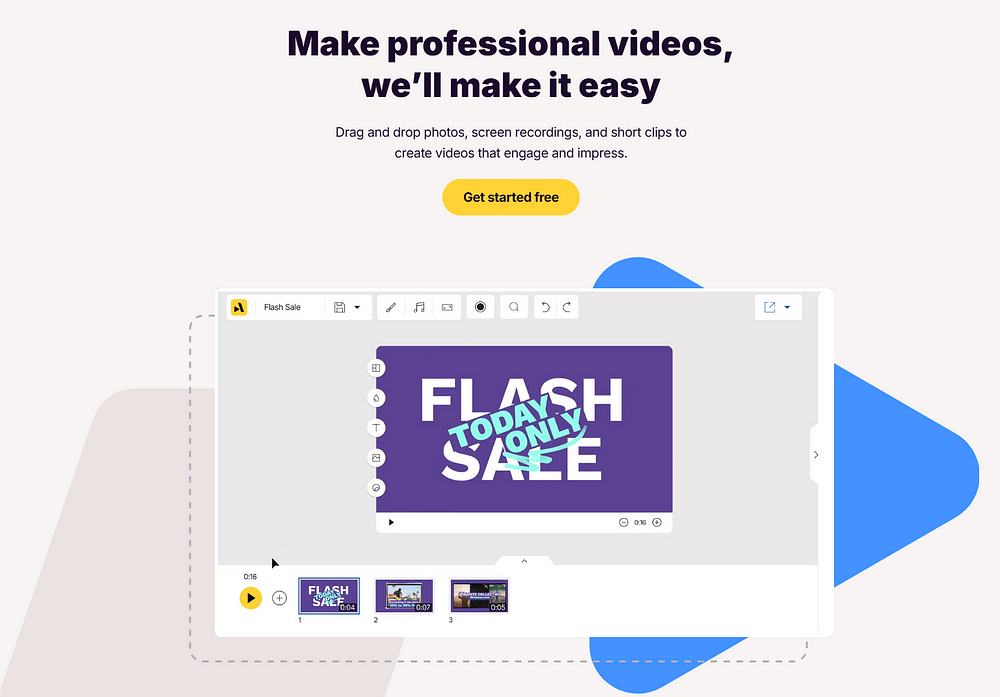
Understanding Animoto: Features, Benefits, and Limitations
Founded in 2006 and recently acquired by Redbrick in 2023, Animoto has pioneered the space of accessible video creation. The platform’s cloud-based approach means you can craft videos from virtually any device with an internet connection, making it a flexible solution for teams and individuals on the go.
Key Features of Animoto:
Intuitive Drag-and-Drop Interface: Animoto’s primary selling point is its accessibility. The platform allows you to create professional-looking videos without any prior editing experience through a simple drag-and-drop interface that eliminates the learning curve associated with traditional video editing software.
Rich Template Library: With over 100 customizable templates, you’ll find options tailored to various needs — from social media promotions and product showcases to company overviews and educational content. These templates provide a structured starting point while allowing enough customization to maintain your brand identity.
Extensive Stock Assets: Access to millions of professional stock photos and videos from Getty Images means you don’t need to create or source all your visual content. This feature is particularly valuable for businesses without dedicated media production resources.
Licensed Music Library: Adding the right soundtrack can transform your video’s emotional impact. Animoto’s library of licensed music tracks ensures you can find appropriate audio without worrying about copyright issues.
Screen and Webcam Recording: Built-in recording capabilities allow you to capture demonstrations, tutorials, or personal messages directly within the platform, streamlining your workflow by eliminating the need for separate recording software.
Collaboration Tools: Features like cloud storage, multi-user editing, and commenting functionality make Animoto suitable for team environments where multiple stakeholders need to contribute to or review video projects.
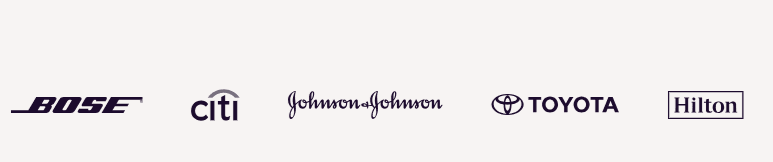
Benefits of Using Animoto:
- Time Efficiency: Create professional-looking videos in minutes rather than hours
- Cost-Effective: Eliminate the need for expensive equipment or specialized staff
- Consistent Branding: Save and reuse brand elements across multiple videos
- Accessibility: Create videos from any device with internet access
- Professional Results: Achieve polished, engaging content without technical expertise
Limitations to Consider:
While Animoto offers an impressive array of features, it does have some limitations worth considering:
- Creative Flexibility: More advanced users might find the template-based approach somewhat restrictive
- Advanced Editing: Limited compared to dedicated video editing software
- Pricing Structure: Some users find the subscription model costly for occasional use
- Learning Curve: Despite being user-friendly, mastering all features requires time
- Offline Access: As a cloud-based platform, you need internet connectivity
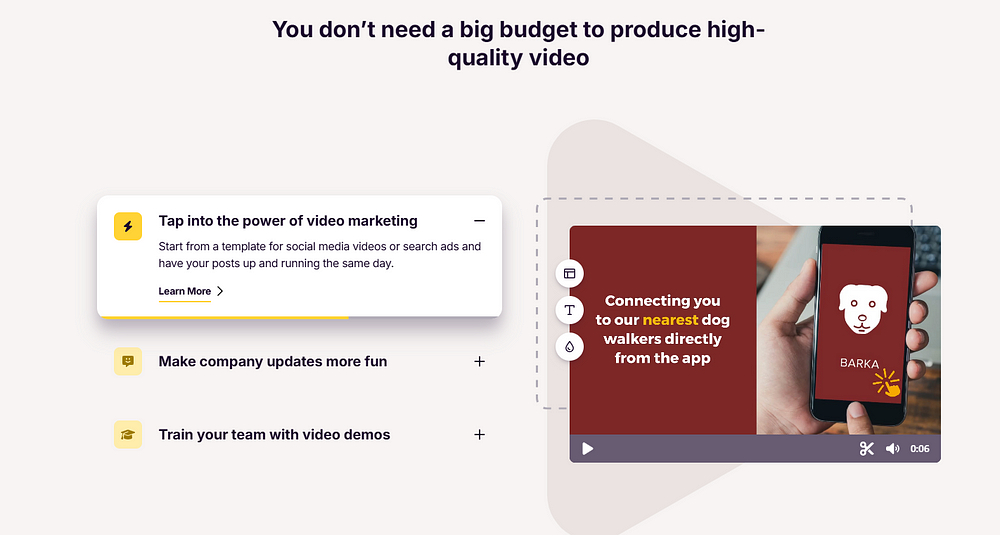
When to Consider Alternatives to Animoto
Animoto provides an excellent solution for many video creation needs, but certain scenarios might prompt you to explore alternatives:
Advanced Editing Requirements: If your projects require sophisticated transitions, effects, or detailed timeline control, you might need a more powerful editing tool.
Budget Constraints: For individuals or small businesses with limited resources, more affordable or free alternatives might be more appropriate.
Platform-Specific Needs: Those deeply integrated into particular ecosystems (like Apple) might benefit from native solutions.
Specialized Content Types: Certain content formats, such as screen-recording-heavy tutorials or AI-generated presentations, might be better served by specialized tools.
One-Time Projects: If you only need to create videos occasionally, platforms with different pricing models might offer better value than Animoto’s subscription approach.
Let’s explore five powerful alternatives that might address these scenarios more effectively.
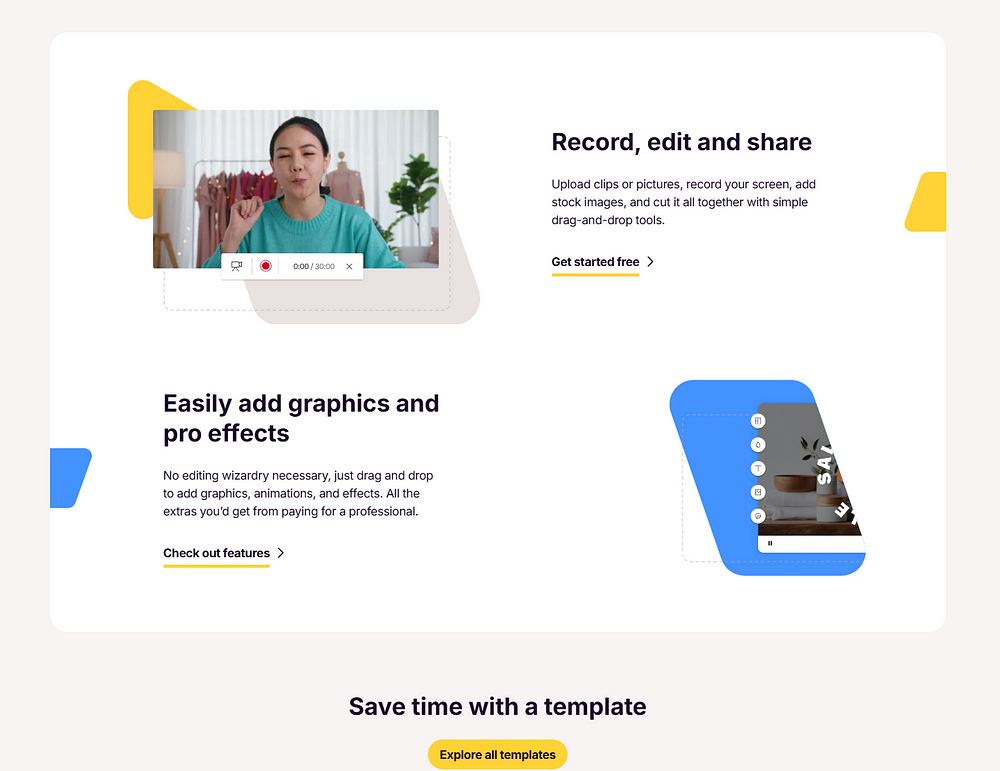
Adobe Creative Cloud Express: The All-in-One Creative Solution
For those already invested in the Adobe ecosystem or looking for a tool that extends beyond video to encompass broader design needs, Adobe Creative Cloud Express (formerly Adobe Spark) presents an attractive alternative to Animoto.
Key Strengths:
Ecosystem Integration: Seamless compatibility with other Adobe products allows for smooth workflows if you’re already using applications like Photoshop or Illustrator.
Comprehensive Design Tools: Beyond video, Creative Cloud Express provides tools for creating graphics, web pages, and other digital assets — making it a versatile solution for all your content creation needs.
Brand Kit Feature: Easily maintain consistent branding across all your content with saved color schemes, logos, and fonts.
Advanced Typography: Access to Adobe’s extensive font library and sophisticated text animation options elevates the professional look of your videos.
Mobile Optimization: Strong mobile apps ensure you can create and edit on the go with minimal friction.
Potential Drawbacks:
- More expensive than some alternatives if you need the full Creative Cloud suite
- Can feel overwhelming with its wide range of capabilities
- Some features require familiarity with design principles
Adobe Creative Cloud Express is best suited for marketing teams and content creators who need a comprehensive solution that extends beyond video to cover various digital content formats.
Wondershare Filmora: Power and Accessibility Combined
When you need more advanced editing capabilities without the complexity of professional-grade software, Wondershare Filmora strikes an excellent balance between power and usability.
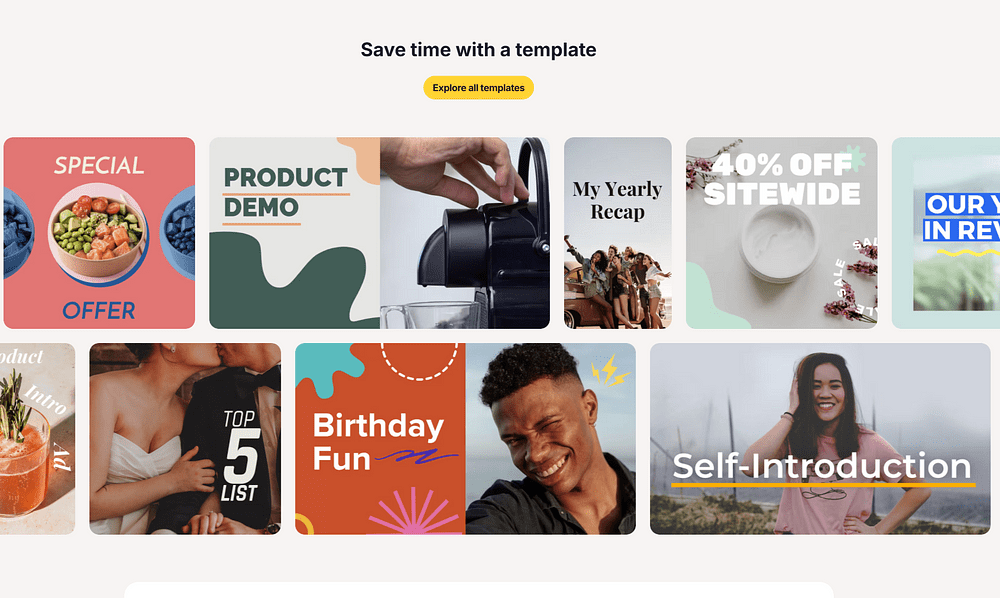
Key Strengths:
Extensive Effects Library: Access to transitions, filters, overlays, and elements that add professional flair to your videos.
Advanced Editing Capabilities: Features like keyframing, color grading, and audio editing provide greater creative control than template-based platforms.
One-Time Purchase Option: Unlike many competitors with subscription-only models, Filmora offers a perpetual license option for those who prefer a one-time investment.
Motion Tracking: Easily attach elements to moving objects in your video — a feature typically found only in more expensive software.
Split-Screen Effects: Create engaging multi-view presentations perfect for comparisons or simultaneous storytelling.
Potential Drawbacks:
- Steeper learning curve than template-based tools like Animoto
- Less suitable for quick, on-the-go video creation
- Requires download and installation rather than working in the cloud
- Limited collaboration features compared to cloud-based platforms
Wondershare Filmora is ideal for content creators who need more creative control and advanced editing capabilities without the complexity of professional software like Adobe Premiere Pro or Final Cut Pro.
iMovie: Apple’s Intuitive Video Creation Tool
For Apple users seeking a native, user-friendly solution with no additional cost, iMovie provides a compelling alternative to subscription-based platforms like Animoto.
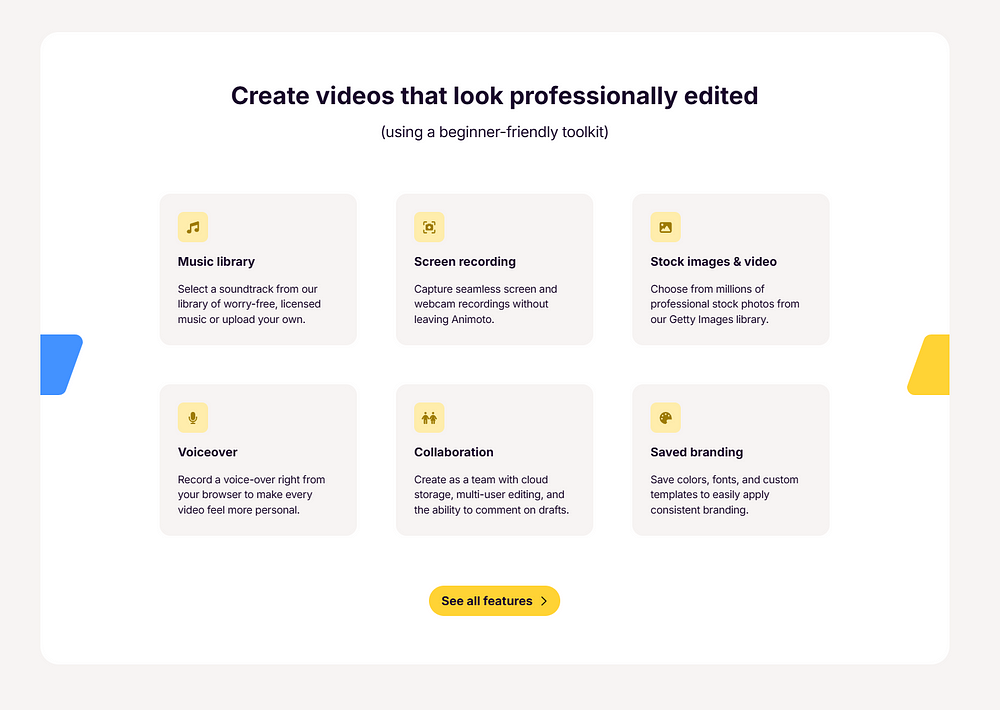
Key Strengths:
Deep Apple Ecosystem Integration: Seamless functionality across Mac, iPad, and iPhone with automatic project syncing via iCloud.
No Additional Cost: Included free with Apple devices, eliminating subscription fees or purchase costs.
Trailer Templates: Unique feature that allows you to create Hollywood-style trailers with customizable text and placeholders.
Green Screen Effects: Easily replace backgrounds without advanced technical knowledge.
Intuitive Timeline Editing: More flexible than template-based tools while remaining accessible to beginners.
Potential Drawbacks:
- Only available for Apple devices
- Limited template options compared to dedicated video marketing platforms
- Fewer stock assets and no built-in stock library
- Less suitable for business-specific content like product promotions
iMovie is best suited for Apple users who need a straightforward video editing solution for personal projects, simple marketing videos, or educational content without additional investment.
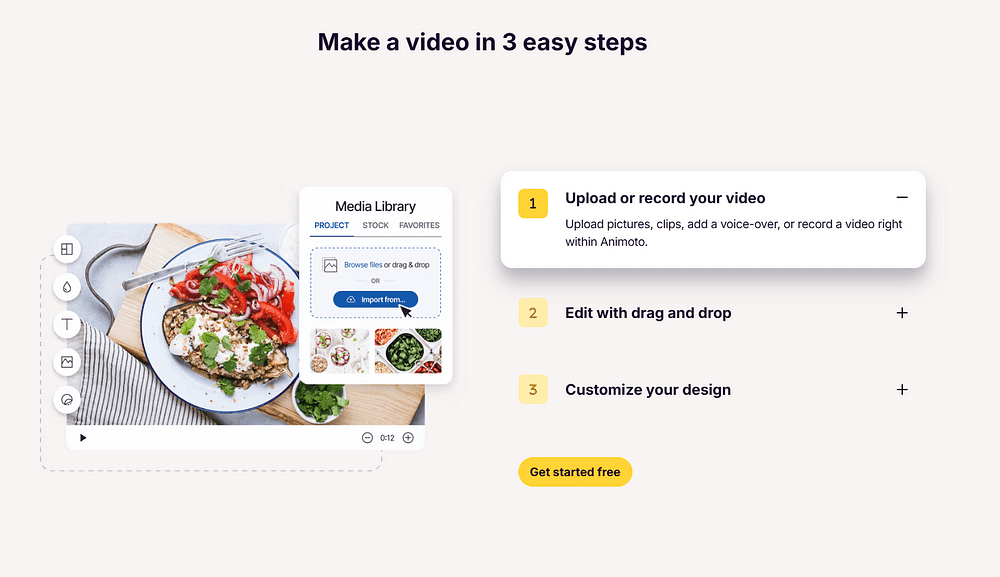
HeyGen: AI-Powered Video Personalization
For those looking to leverage cutting-edge AI technology in their video creation, HeyGen represents the future of personalized video content.
Key Strengths:
AI Avatar Generation: Create realistic digital presenters that can deliver your message without the need for human presenters or filming.
Multilingual Capabilities: Translate your content into over 170 languages with synchronized lip movements — perfect for international marketing campaigns.
Customization Options: Tailor avatars to match your brand’s identity and presentation style.
Time Efficiency: Generate video content from scripts faster than traditional filming and editing.
Consistency across Content: Maintain the same presenter across multiple videos without scheduling constraints.
Potential Drawbacks:
- Higher price point for advanced features
- Some users may find AI presenters less authentic than human ones
- Limited creative control over certain aspects of presentation
- Technology still evolving, with occasional uncanny valley effects
HeyGen is ideal for businesses looking to scale their video production, particularly for training materials, product demonstrations, or multilingual content where filming with real presenters would be prohibitively expensive or logistically challenging.
Camtasia: The Screen Recording Specialist
When your video creation needs center around tutorials, software demonstrations, or educational content, Camtasia’s specialized screen recording and editing capabilities make it a standout choice.
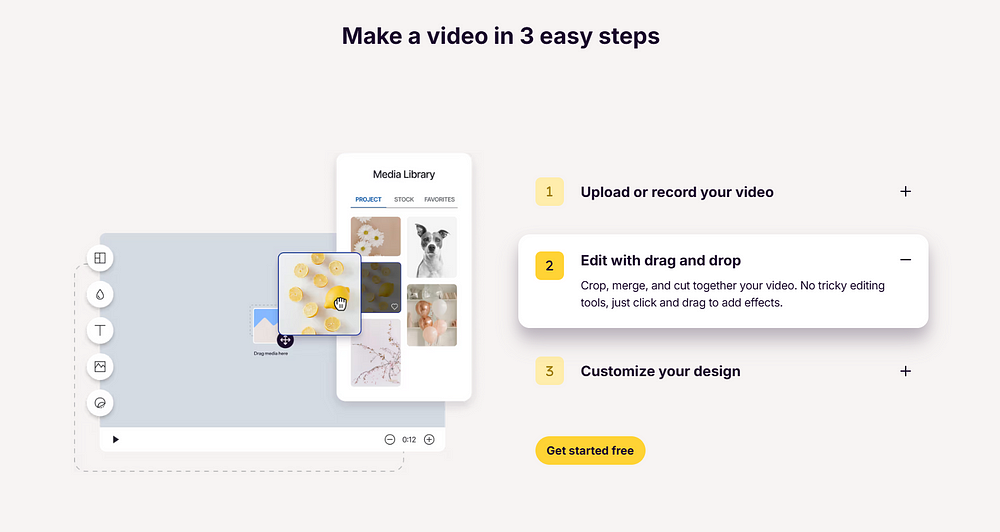
Key Strengths:
Superior Screen Capture: High-quality screen recording with options for highlighting cursor movements, adding zoom effects, and capturing system audio.
Interactive Elements: Add quizzes, clickable hotspots, and interactive tables of contents to create engaging educational videos.
Built-in Assessment Tools: Measure viewer engagement and comprehension with integrated testing features.
Extensive Tutorial Library: Robust learning resources help you quickly master the platform.
Asset Library: Access a library of royalty-free music, sound effects, and motion backgrounds specifically designed for instructional content.
Potential Drawbacks:
- Higher one-time cost compared to monthly subscriptions (though potentially more economical long-term)
- Less suited for non-tutorial content like promotional videos
- More complex interface than template-based tools
- Limited collaboration features
Camtasia is perfect for educators, trainers, and businesses that regularly create instructional videos, software demonstrations, or detailed how-to content where screen recording is a central component.
How to Choose the Right Video Creation Platform for Your Needs
With so many options available, selecting the right video creation platform requires careful consideration of your specific needs and constraints. Here’s a framework to guide your decision:

1. Assess Your Primary Content Type
- Marketing and Promotional Videos: Animoto or Adobe Creative Cloud Express
- Educational and Tutorial Content: Camtasia or iMovie
- Personalized Presentations: HeyGen
- Creative Storytelling: Wondershare Filmora or iMovie
2. Consider Your Technical Expertise
- Beginners: Animoto, Adobe Creative Cloud Express, or iMovie
- Intermediate Users: Wondershare Filmora or HeyGen
- Advanced Users Seeking Efficiency: Camtasia
3. Evaluate Your Budget
- Free or Already Owned: iMovie (for Apple users)
- Subscription Preference: Animoto or Adobe Creative Cloud Express
- One-Time Purchase Preference: Wondershare Filmora or Camtasia
4. Determine Platform Requirements
- Cloud-Based Need: Animoto or Adobe Creative Cloud Express
- Desktop Power: Wondershare Filmora or Camtasia
- Apple Ecosystem: iMovie
- AI Capabilities: HeyGen
5. Assess Team Collaboration Needs
- Multiple Editors: Animoto or Adobe Creative Cloud Express
- Single Editor Workflow: Wondershare Filmora, Camtasia, or iMovie
To make this decision process more concrete, consider creating a weighted scorecard based on your priorities. For example:
- Content type match (30%)
- Ease of use (25%)
- Cost-effectiveness for your scenario (20%)
- Required features (15%)
- Platform compatibility (10%)
Most platforms offer free trials or limited free versions, so don’t hesitate to experiment with multiple options before committing to a purchase.

Elevating Your Video Content Strategy
The right video creation platform can transform your content strategy, enabling you to connect with your audience more effectively through compelling visual storytelling. Whether you choose Animoto for its user-friendly template-based approach or opt for one of the alternatives based on your specific needs, the key is to select a tool that aligns with your creative vision, technical capabilities, and budget.
As video content continues to dominate digital engagement metrics, investing time in mastering your chosen platform will yield significant returns in audience connection and conversion rates. Start by identifying your most frequent video creation needs and the features that would most significantly impact your workflow efficiency.
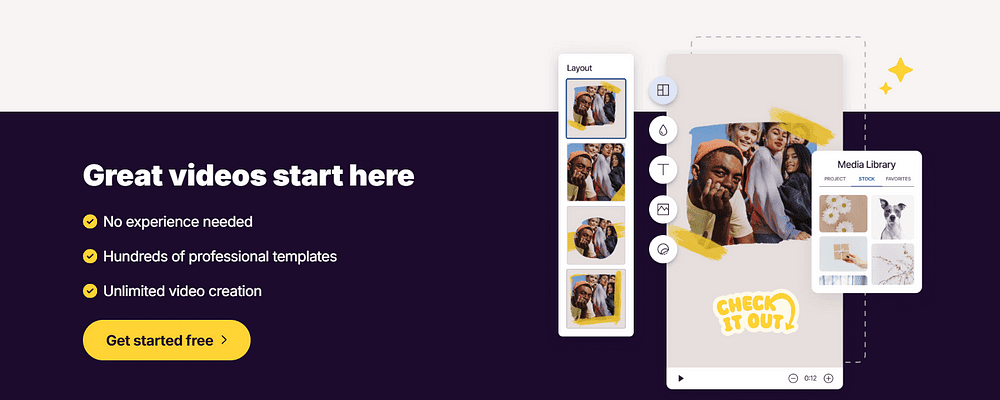
Remember that the “best” platform isn’t necessarily the one with the most features or the highest price tag — it’s the one that enables you to create the content you envision with the least friction and the greatest results.


