Transform Your Screen Recordings into Polished Videos with Trupeer.ai. Have you ever spent hours trying to create a professional-looking product demo or tutorial video, only to end up with something that looks amateur despite your best efforts? Or perhaps you’ve found yourself tediously documenting software processes step by step when you’d rather be focusing on more important tasks? If either scenario sounds familiar, you’re not alone — and there’s now an AI-powered solution that’s changing the game.
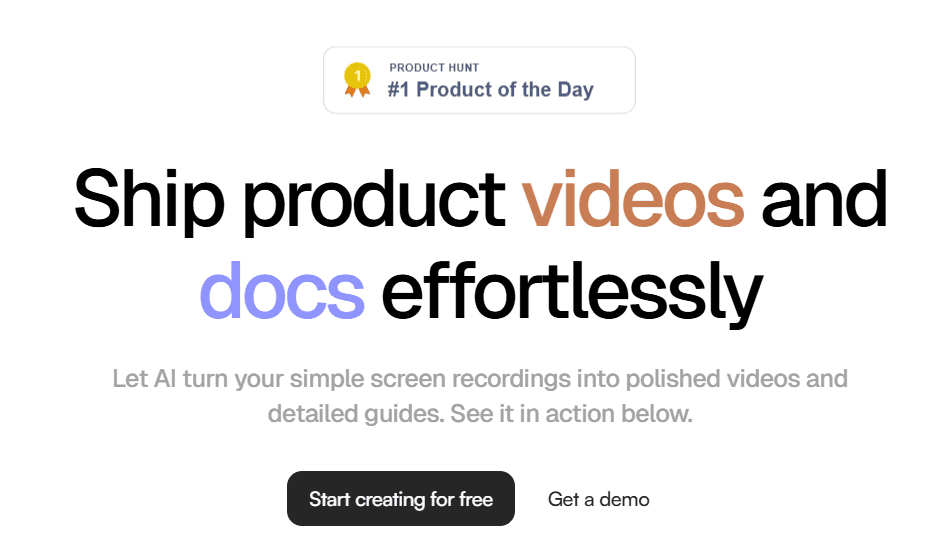
Enter Trupeer.ai, a revolutionary platform that transforms basic screen recordings into polished, professional-grade videos and comprehensive documentation with minimal effort on your part. Founded in 2023 by Shivali Goyal and Pritish Gupta, both alumni of the Indian Institute of Technology with significant experience at Boston Consulting Group, Trupeer.ai is quickly gaining recognition for its ability to streamline content creation processes for businesses and individuals alike.
Key Features That Set Trupeer.ai Apart
What makes Trupeer.ai stand out in an increasingly crowded AI video tool market? Let’s explore the core features that are turning heads and winning awards, including their recent victory at Salesforce’s AI Pitchfield Finale in January 2025.
Intelligent Screen Capture
At the heart of Trupeer.ai is its Chrome extension, which goes beyond simple screen recording. The AI-powered recorder captures not just what’s happening on your screen but also contextualizes your actions, including clicks, movements, and workflow patterns. This intelligent capture forms the foundation for everything that follows.
Unlike traditional screen recorders that simply document what happened, Trupeer’s system understands the significance of different actions, allowing it to emphasize important moments in the final output.
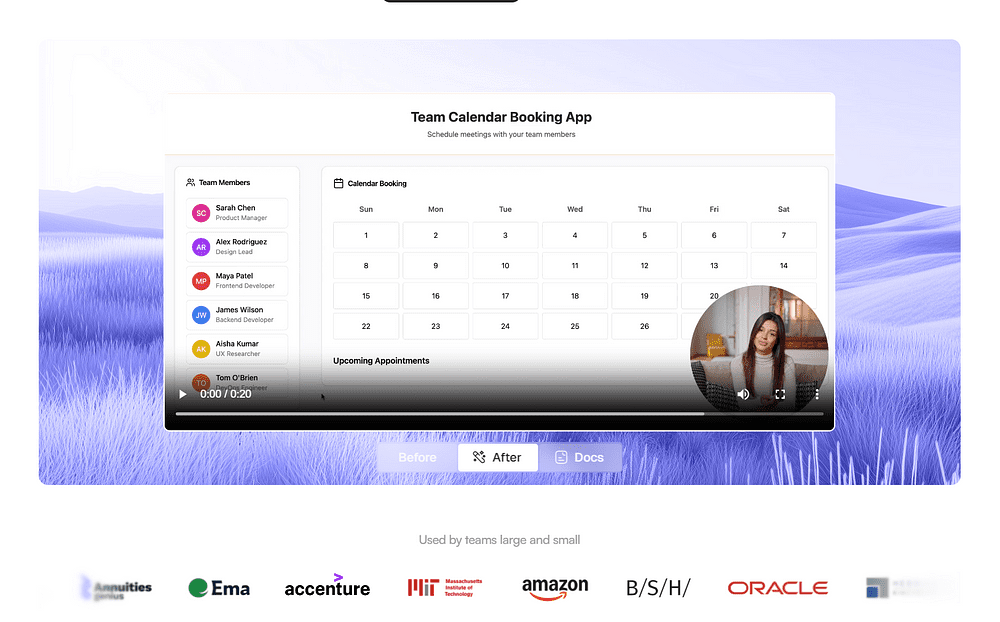
Natural-Sounding AI Voiceovers
One of the most impressive aspects of Trupeer.ai is its ability to transform rough audio narration into professional, natural-sounding voiceovers. With access to over 100 different accents and styles, you can select the perfect voice to represent your brand or match your audience’s preferences.
Even more impressively, if you decide to change your script after recording, Trupeer.ai can generate new voiceover segments that match the tone and style of the original — a feature that would have required expensive re-recording and editing in traditional video production.
Dynamic Visual Enhancement
Trupeer.ai doesn’t just clean up your recording — it actively enhances it with:
- Automated zooms that highlight important areas based on your mouse movements and clicks
- Smooth transitions between different sections of your demonstration
- Visual emphasis on key UI elements that users need to notice
- Elimination of distractions like notification pop-ups or irrelevant screen elements
These enhancements happen automatically, with the AI making intelligent decisions about what deserves emphasis based on your actual workflow during the recording.
Real-Time Script Editing and Enhancement
Perhaps one of the most time-saving features is Trupeer.ai’s script editing capability. After recording, you can:
- Edit any part of the script and see changes reflected in the video
- Have the AI automatically correct grammar and remove filler words
- Restructure explanations for clarity without needing to re-record
- Generate additional explanatory content for complex processes
The platform’s AI can even help you expand on technical concepts that might need more explanation for your target audience, effectively serving as both editor and content collaborator.
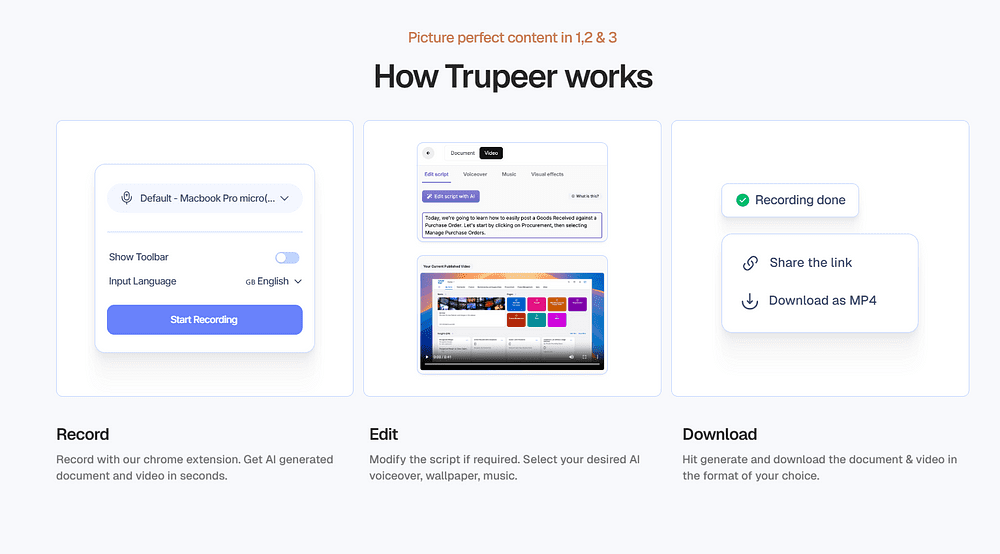
Comprehensive Customization Options
Trupeer.ai understands that brand consistency matters, offering extensive customization options:
- Add HD wallpapers or branded backgrounds
- Incorporate your logo and brand colors throughout the video
- Include custom intro and outro sequences (available in higher-tier plans)
- Select background music that matches your brand’s tone
- Choose from realistic AI avatars to personalize your videos
These customization features ensure that your final product doesn’t just look professional — it looks like your professional content, maintaining brand consistency across all your materials.
Multilingual Support
In today’s global business environment, the ability to reach international audiences is crucial. Trupeer.ai’s AI translation feature supports over 30 languages, allowing you to translate both videos and documentation with a single click. This functionality dramatically reduces the resources needed for localization while expanding your potential reach.
How Trupeer.ai Streamlines Your Content Creation Process
To appreciate how transformative Trupeer.ai can be, let’s walk through a typical workflow and see how it compares to traditional methods:
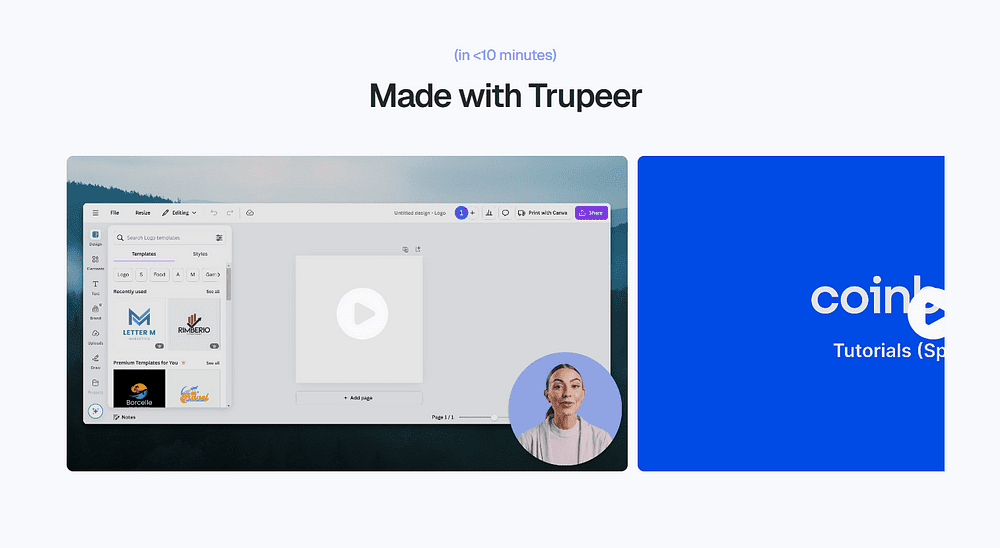
The Traditional Approach
- Planning: Write a detailed script and storyboard for your product demo
- Recording: Capture multiple takes until you get a perfect run-through
- Voice Recording: Record professional voiceover, often requiring multiple takes
- Editing: Spend hours in video editing software cutting together the best parts
- Enhancement: Add zooms, transitions, and callouts manually
- Finalization: Export and check for errors, often requiring additional edits
- Documentation: Separately create written documentation based on the video
- Translation: If needed, hire translators for different language versions
This process typically takes days, if not weeks, and might involve multiple team members or expensive freelancers.
The Trupeer.ai Approach
- Record: Capture your screen while naturally explaining what you’re doing
- Review: Check the automatically enhanced video and edited script
- Customize: Add your branding elements and select enhancement preferences
- Generate: Create both polished video and comprehensive documentation simultaneously
- Translate: If needed, generate versions in multiple languages instantly
What previously took days now takes minutes to hours, with results that often exceed what non-professional video creators could achieve through traditional methods.
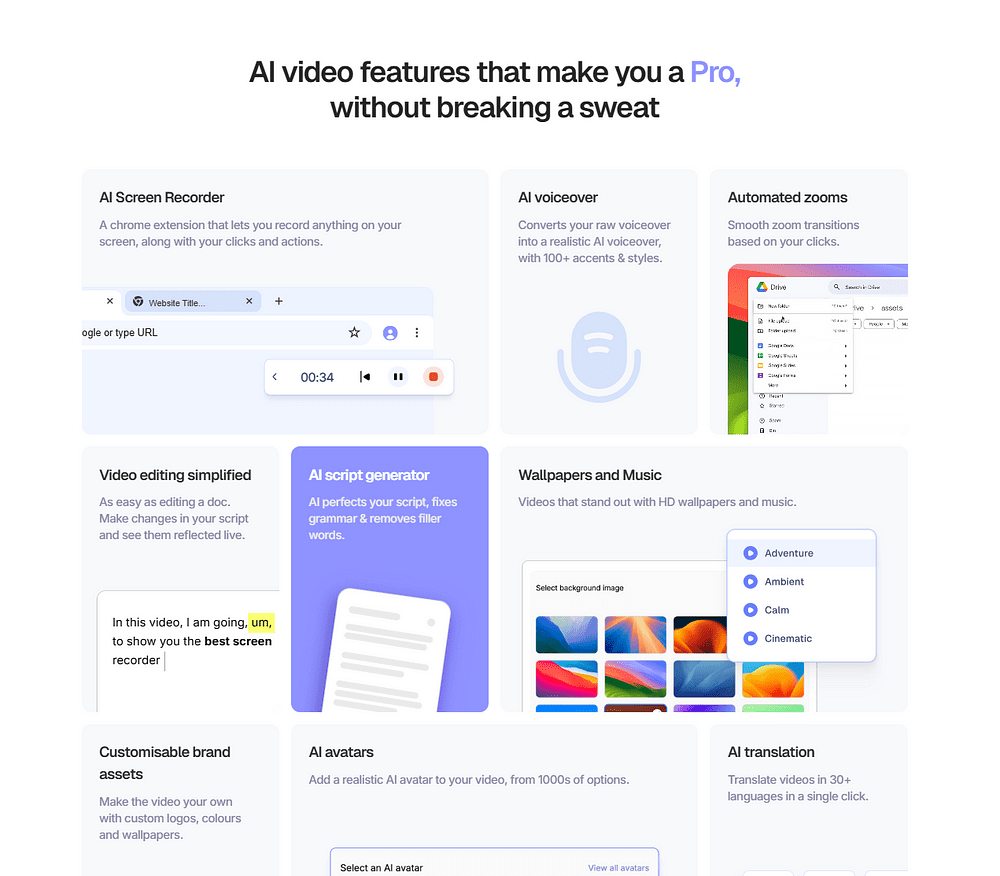
Pricing Plans: Finding the Right Fit for Your Needs
Trupeer.ai offers a range of pricing tiers designed to accommodate everyone from casual users to enterprise-level organizations:
Free Plan
Perfect for trying out the platform or for occasional use:
- 3 videos and 3 documents per month
- Videos up to 3 minutes long
- Basic editing features
- Trupeer watermark included
Basic Plan ($15/month)
Ideal for individual creators or small teams:
- 5 videos and 5 documents per month
- Videos up to 5 minutes long
- Watermark removal
- Additional customization options
Pro Plan ($40/month)
Designed for growing businesses with regular content needs:
- 15 videos and 15 documents per month
- Videos up to 8 minutes long
- Intro and outro slides
- Priority processing
- Advanced editing features
Scale Plan ($99/month)
For businesses with significant content production requirements:
- 40 videos and 40 documents per month
- Videos up to 8 minutes long
- Custom brand assets
- Team collaboration features
- Priority support
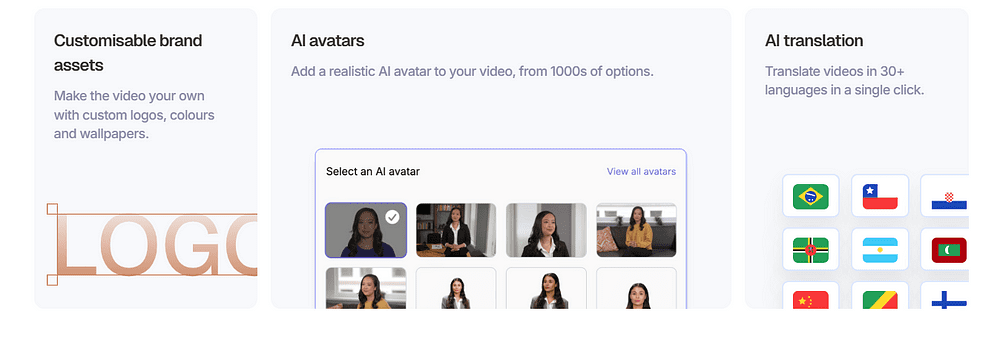
Enterprise Plan
Customized solutions for large organizations:
- Tailored video and document allocations
- Brand kits for consistent corporate identity
- Advanced analytics and reporting
- Dedicated account manager
- API access for integration with existing systems
This tiered approach allows you to start small and scale up as your content needs grow, making Trupeer.ai accessible regardless of your organization’s size or budget.
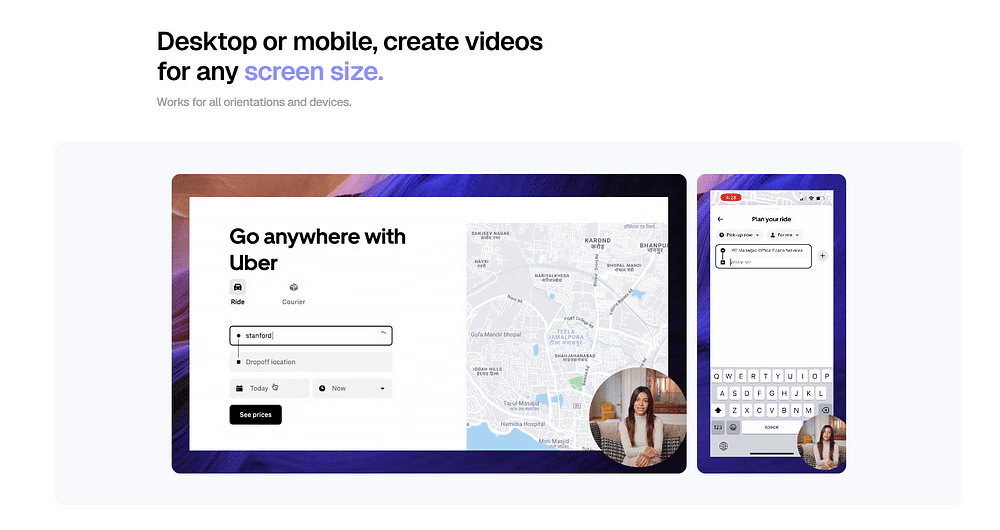
Trupeer.ai vs. Competitors: A Comparative Analysis
While Trupeer.ai offers an impressive suite of features, it’s important to understand how it stacks up against alternatives in the market:
Trupeer.ai vs. Vimeo
Vimeo has evolved from a simple video hosting platform to offer AI-powered creation tools, but its focus remains primarily on hosting and marketing videos rather than transforming screen recordings.
Choose Trupeer.ai if: Your primary need is transforming technical demonstrations or software walkthroughs into polished content. Choose Vimeo if: Your focus is on video hosting, distribution, and marketing analytics.
Trupeer.ai vs. Vidyard
Vidyard specializes in video marketing solutions with strong analytics capabilities, but lacks Trupeer.ai’s specific focus on enhancing screen recordings and generating documentation.
Choose Trupeer.ai if: You need to create product demos and documentation efficiently. Choose Vidyard if: Video marketing performance analysis is your primary concern.

Trupeer.ai vs. Jupitrr
Like Trupeer.ai, Jupitrr leverages AI for video creation, but its focus is more on helping users assemble stock footage rather than enhancing screen recordings.
Choose Trupeer.ai if: You’re creating software demonstrations or product tutorials. Choose Jupitrr if: You’re creating marketing videos that rely heavily on stock footage.
Trupeer.ai vs. DeepReel
DeepReel specializes in text-to-video content with AI avatars as the focal point, whereas Trupeer.ai enhances real screen recordings.
Choose Trupeer.ai if: You need to showcase actual software or product interactions. Choose DeepReel if: You’re creating presenter-led content without the need to show real screen interactions.
What becomes clear in these comparisons is that Trupeer.ai has carved out a distinct niche in the market. While other platforms might excel in different aspects of video creation, Trupeer.ai’s specialized focus on transforming screen recordings into professional content — and generating documentation simultaneously — makes it uniquely valuable for product demonstrations, tutorials, and training materials.
Real-World Applications for Different Industries
The versatility of Trupeer.ai makes it valuable across multiple industries and use cases:
Software and SaaS Companies
For software companies, Trupeer.ai offers an efficient way to:
- Create product demos for marketing purposes
- Develop user onboarding materials
- Build comprehensive help center content
- Generate release notes and feature announcements
- Create sales enablement materials that showcase product value
Education and Training
In educational settings, Trupeer.ai streamlines:
- Course material creation
- Software training modules
- Student tutorial development
- Multilingual instruction materials
- Documentation for learning management systems
Customer Support
Support teams can leverage Trupeer.ai to:
- Create visual answers to common support questions
- Document troubleshooting procedures
- Develop self-service knowledge bases
- Train new support staff efficiently
- Provide localized support content across global markets
Internal Communications
For corporate communications, Trupeer.ai facilitates:
- New software rollout instructions
- Process documentation across departments
- Training for internal tools and systems
- Executive communications with technical components
- Knowledge preservation when staff members transition
These applications highlight Trupeer.ai’s flexibility and value proposition across diverse organizational contexts.
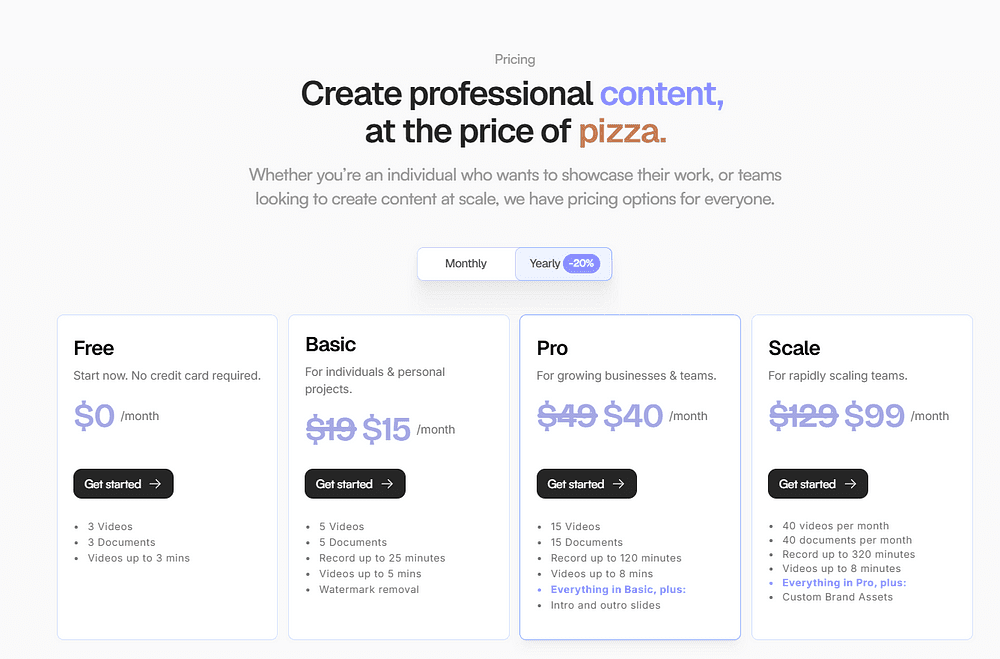
Getting Started with Trupeer.ai: A Quick Guide
If you’re interested in trying Trupeer.ai, here’s a straightforward process to get you up and running:
- Sign up for an account on the Trupeer.ai website, starting with the free plan to explore the platform’s capabilities.
- Install the Chrome extension to enable the AI-powered screen recording functionality.
- Start a recording by clicking the extension icon and selecting your recording area (full screen or specific application).
- Demonstrate and narrate naturally, walking through your process while explaining what you’re doing.
- End the recording when you’ve completed your demonstration.
- Review the enhanced video that Trupeer.ai automatically generates, including cleaned-up audio and intelligent visual emphasis.
- Edit the script if needed, with changes automatically reflected in the video.
- Customize with your branding elements, preferred AI voice, and background music.
- Generate your final video and accompanying documentation.
- Share directly from the platform or download for use in your preferred channels.
The entire process can take as little as 10–15 minutes from recording to final product — a dramatic improvement over traditional video creation workflows that might take days or weeks.
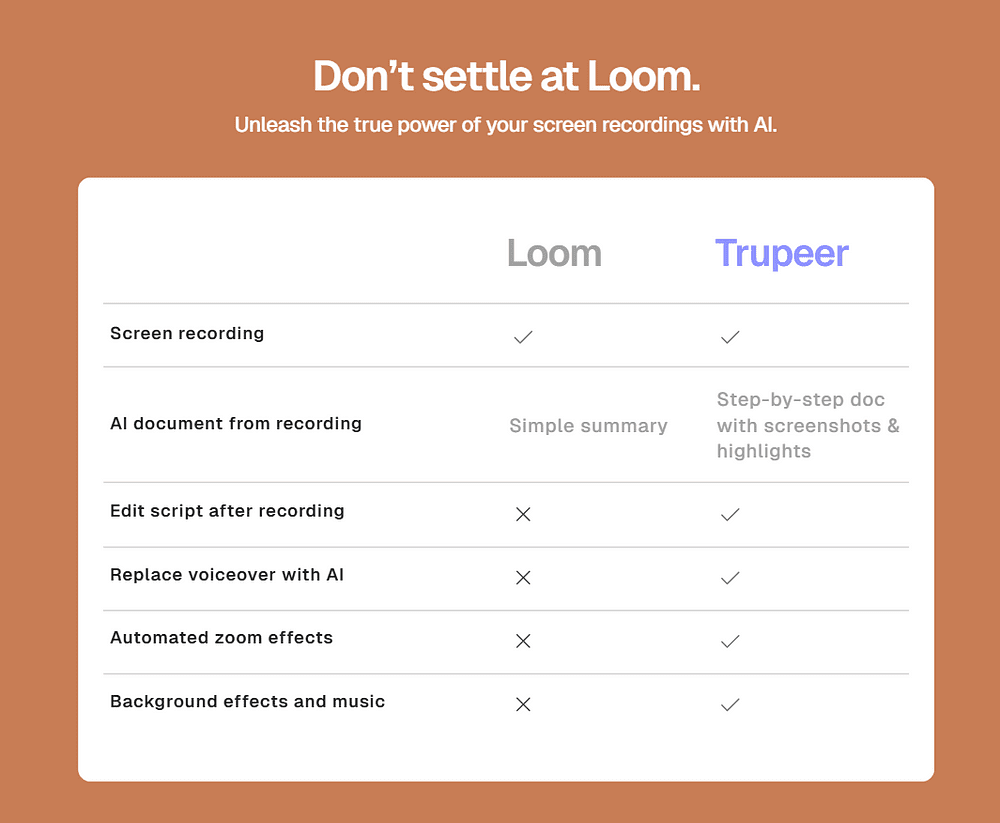
Limitations and Considerations
While Trupeer.ai offers impressive capabilities, it’s important to be aware of certain limitations:
Content Length Restrictions
Even on higher-tier plans, videos are limited to 8 minutes in length. For more comprehensive tutorials or demonstrations, you may need to break content into multiple videos.
Chrome Dependency
The screen recording functionality is currently limited to Chrome, which may be inconvenient if your workflow primarily involves other browsers.
Complex Interaction Limitations
While Trupeer.ai excels at enhancing straightforward demonstrations, extremely complex interactions involving multiple applications simultaneously might require additional editing.
Learning Curve for Advanced Features
Although the basic functionality is intuitive, mastering all customization options and getting the most from the AI enhancement features requires some experimentation and learning.
These limitations are relatively minor for most use cases and are likely to be addressed as the platform continues to evolve.
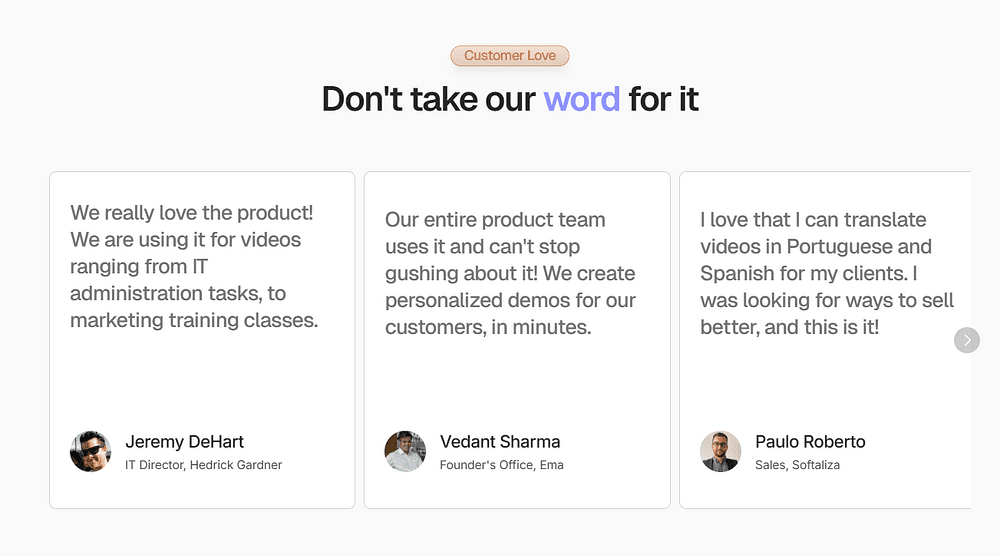
Is Trupeer.ai Right for You?
As we’ve explored throughout this article, Trupeer.ai represents a significant advancement in content creation technology, particularly for those who regularly need to create product demonstrations, tutorials, or software documentation.
You’ll likely find Trupeer.ai valuable if:
- You regularly create software demonstrations or product tutorials
- Your team spends significant time on documentation
- You need to localize content for global audiences
- You want professional-quality results without video editing expertise
- You’re looking to scale your content creation without proportionally scaling costs
The platform’s recent recognition at Salesforce’s AI Pitchfield Finale in January 2025 underscores its innovative approach and effectiveness. User feedback consistently highlights how Trupeer.ai serves as a “lifesaver” for teams needing to produce high-quality instructional content efficiently.
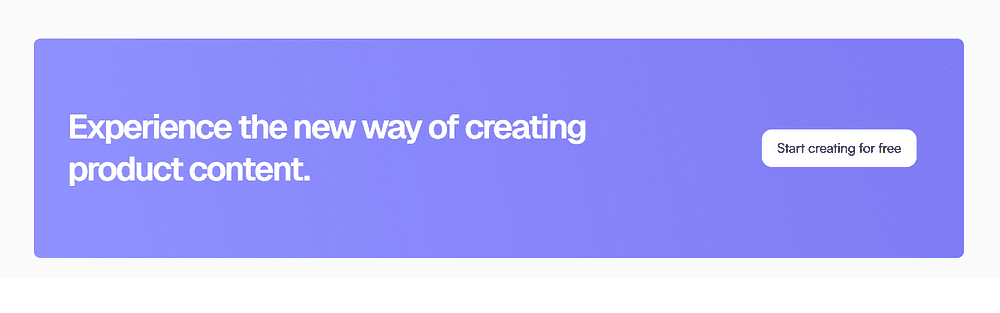
For businesses looking to streamline their content creation process while maintaining or even improving quality, Trupeer.ai offers a compelling solution that leverages the latest advances in artificial intelligence to deliver tangible workflow benefits.


