Beyond Basic: Unlock Your Shopify Store’s Potential with Out of the Sandbox. You’ve got a great product, a compelling brand, and a passion for your business. But is your Shopify store truly reflecting all that? A clunky, outdated, or poorly designed theme can be a silent conversion killer. It can make you blend in with the crowd and keep potential customers from fully experiencing what you have to offer.
If you’re ready to unlock the true potential of your Shopify store, it’s time you discovered Out of the Sandbox. They’re a team dedicated to creating premium Shopify themes that not only look stunning but also drive sales.

What is Out of the Sandbox and Why Choose Their Themes?
Out of the Sandbox isn’t just another theme developer. They’ve been crafting top-notch Shopify themes for over a decade, earning a reputation for quality, innovation, and exceptional customer support. Their themes are trusted by over 100,000 merchants worldwide — a testament to their effectiveness.
Here’s what sets them apart:
- Proven Track Record: With over a decade in the business, they know what works and what doesn’t.
- High-Converting Designs: Their themes are built with sales in mind, incorporating best practices for user experience and conversion optimization.
- Industry-Leading Tools: They go beyond just themes, offering tools like Theme Updater Plus to simplify theme management.
- Focus on Customer Success: They’re committed to helping you succeed, offering comprehensive documentation and responsive support.
If you’re looking for a Shopify theme that combines style, functionality, and a proven track record, Out of the Sandbox is a name you can trust.

Deep Dive: The Key Theme Options from Out of the Sandbox
Out of the Sandbox offers a range of themes to suit different business needs and design preferences. Here’s a closer look at some of their most popular options:
- Turbo: Speed is the name of the game with Turbo. Designed for experienced merchants with high-volume stores, Turbo emphasizes performance, style, and flexibility. If you need a theme that can handle a lot of traffic and complex customizations, Turbo is a great choice.
- Flex: If you’re a developer, freelancer, agency, or power merchant who craves granular control, Flex is for you. This theme offers unparalleled customization options, allowing you to create a truly unique and bespoke storefront.
- Superstore: Got a massive product catalog? Superstore is designed to handle it with ease. This visually rich theme is perfect for wholesalers and businesses with large inventories, providing a seamless browsing experience for your customers.
- Retina: If you’re running a boutique shop and want to boost conversions with a sleek and modern design, Retina is worth considering. It’s visually appealing and crafted to make your products shine.
- Parallax: Parallax is a versatile theme that works well for stores of any size or industry. Its engaging parallax scrolling effects add a touch of visual interest and create a memorable browsing experience.
- Responsive: For direct-to-consumer brands and local shops, Responsive focuses on adaptability across devices. Ensure your store looks great on any screen, be it a desktop, tablet, or smartphone, is crucial for mobile users.
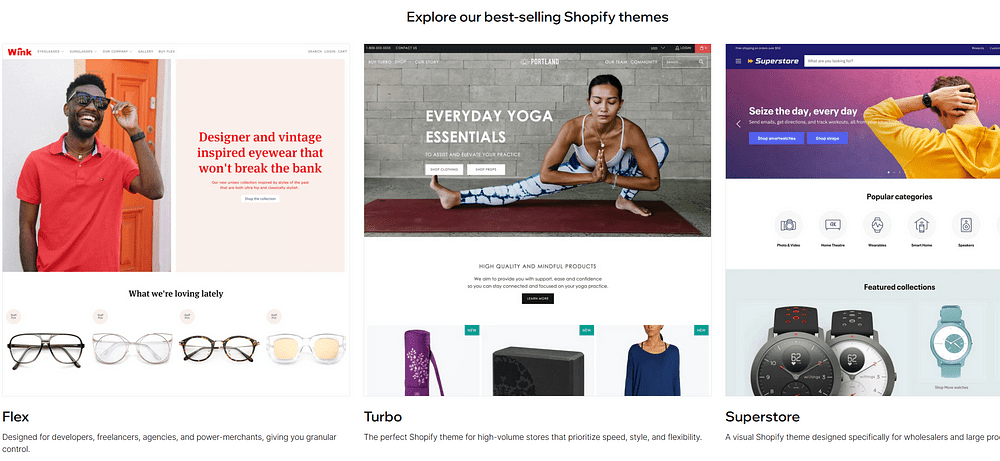
Preserve Your Hard Work: The Power of Theme Updater Plus
Upgrading your Shopify theme is essential for security and functionality, but it can also be a major headache. You might worry that your customizations — your carefully chosen colors, fonts, section layouts, and custom code — will be overwritten.
That’s where Theme Updater Plus comes in. This handy app, developed by Out of the Sandbox, allows you to update your themes while preserving your customizations. It’s like getting the best of both worlds: the latest features and security updates without sacrificing your unique design.
How it works:
- Install the app: Add Theme Updater Plus to your Shopify store.
- Run the update: The app will analyze your existing theme and identify any customizations you’ve made.
- Preserve your changes: The app will automatically transfer your customizations to the new version of the theme, ensuring that your store looks and functions exactly as you want it to.
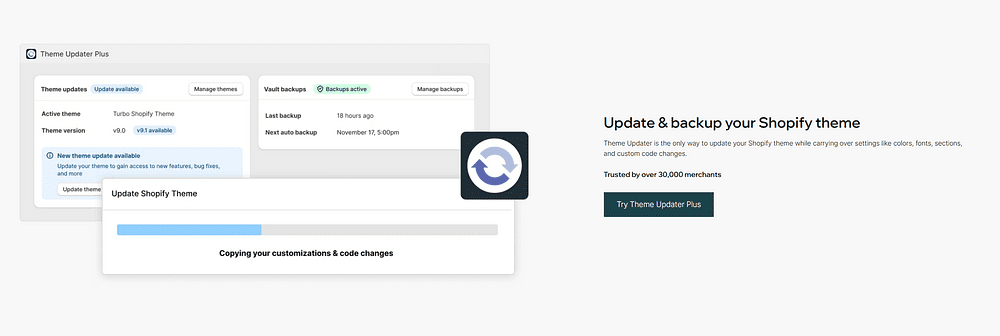
Finding the Right Fit: Which Out of the Sandbox Theme is Best for You?
Choosing the right theme can feel overwhelming. Here’s a simple guide to help you narrow down your options:
- High-Volume Store: Turbo is your best bet for its speed and performance.
- Need Extensive Customization: Go with Flex for maximum control.
- Large Product Catalog: Superstore is designed to handle it.
- Boutique Shop with Modern Style: Consider Retina.
- Want Visual Interest: Parallax is the way to go.
- Focus on Mobile Users: Responsive is your best choice.
Also, take into account your technical expertise. If you’re comfortable working with code, Flex might be a good fit. If you prefer a more user-friendly experience, Turbo or Parallax might be better options.
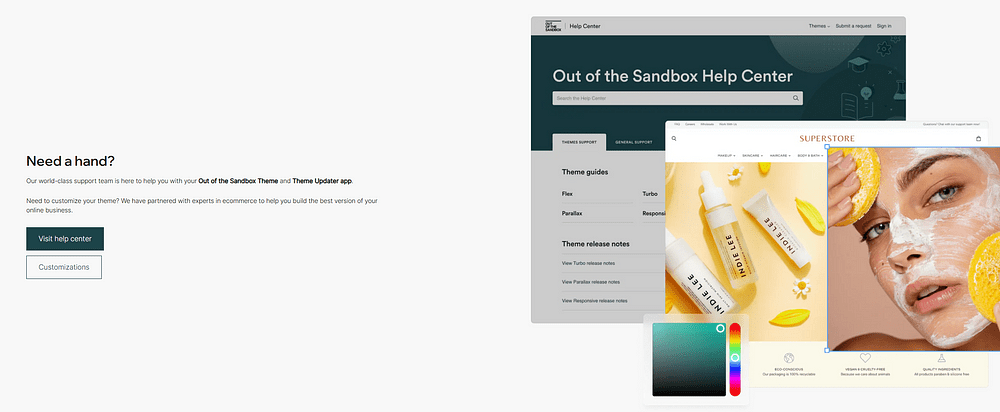
Out of the Sandbox vs. The Competition: Other Shopify Theme Providers
Out of the Sandbox isn’t the only player in the Shopify theme market. Here’s a quick look at some of their competitors:
- Archetype Themes: Known for their beautiful, fast, and responsive themes with a focus on visual appeal.
- Pixel Union: Offers a variety of themes, including the popular Empire theme, with a focus on robust functionality.
- We Make Websites: A Shopify web design agency that provides custom themes and development services tailored to your specific needs.
- HeyCarson: Specializes in Shopify theme customizations and offers a range of services to enhance existing themes.
When choosing a theme provider, consider your budget, your design preferences, and the level of support you need.
Real Success: Seeing Out of the Sandbox Themes in Action
While I can’t provide specific examples of stores using Out of the Sandbox themes without permission, imagine an outdoor gear retailer using the Turbo theme to handle a surge in traffic during a flash sale. Or a fashion boutique using the Retina theme to showcase its latest collection with stunning visuals. The possibilities are endless.
Making the Leap: Steps to Get Started with Out of the Sandbox
Ready to transform your Shopify store? Here’s how to get started:
- Browse the themes: Visit the Out of the Sandbox website and explore their theme collection.
- Choose a theme: Select the theme that best suits your needs and design preferences.
- Purchase and download: Follow the instructions to purchase and download the theme files.
- Install the theme: Upload the theme files to your Shopify store.
- Customize your theme: Use the Shopify theme editor to customize your theme with your brand colors, fonts, and content.
- Consider Theme Updater Plus: If you plan to make significant customizations, install Theme Updater Plus to simplify future updates.
Conclusion: Transform Your Shopify Store with Out of the Sandbox
Your Shopify theme is more than just a pretty face — it’s a powerful tool that can drive sales and enhance your brand. With Out of the Sandbox, you can unlock the full potential of your store and create a truly exceptional shopping experience for your customers.
Ready to take your Shopify store to the next level?


