E-Signature Made Simple: How airSlate SignNow Transforms Document Management. In today’s fast-paced digital environment, the ability to efficiently manage and sign documents remotely isn’t just convenient — it’s essential. As businesses increasingly embrace digital transformation, electronic signature solutions have become critical tools for maintaining productivity and ensuring business continuity. Among the various options available, airSlate SignNow stands out as a comprehensive platform that goes beyond basic e-signatures. Founded in 2011 and later acquired by airSlate in 2021, this Newport Beach-based solution offers a compelling combination of accessibility, security, and integration capabilities that make it worth your consideration. But is it the right fit for your specific needs? Let’s dive deep into what makes airSlate SignNow tick and how it compares to other major players in the e-signature space.
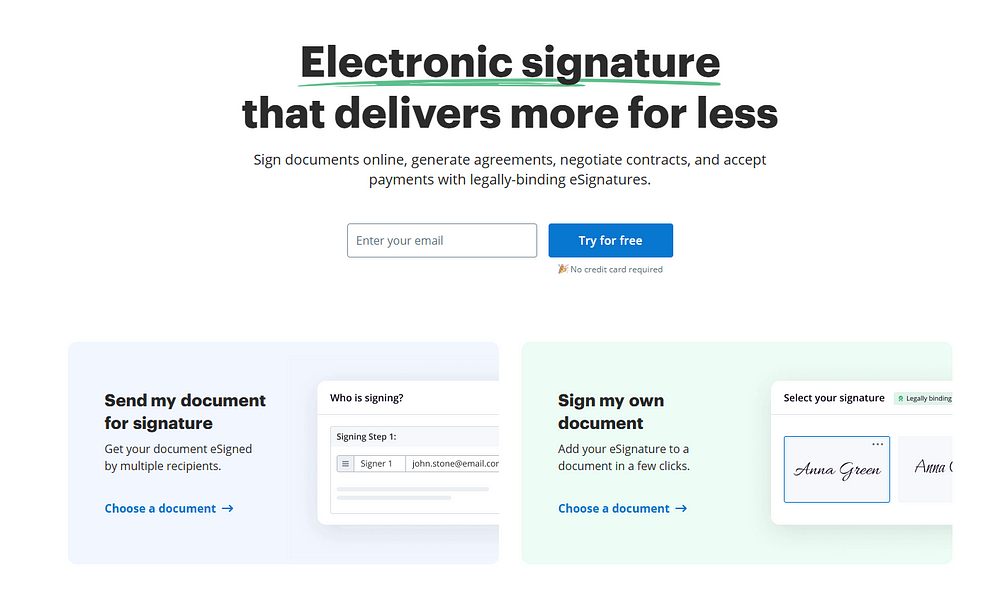
Understanding the airSlate SignNow Ecosystem
When you’re evaluating electronic signature solutions, it’s essential to understand not just the core functionality but the entire ecosystem surrounding the product. airSlate SignNow isn’t just a standalone e-signature tool — it’s part of a broader suite of document management and workflow automation tools under the airSlate umbrella.
This integration gives you access to expanded capabilities beyond simply collecting signatures. With airSlate’s broader platform, you can create automated document workflows, generate pre-filled forms, and streamline approval processes — all while maintaining a seamless experience for both internal teams and external signers.
The platform’s evolution since its founding in 2011 has been marked by steady enhancements, with the 2021 acquisition by airSlate representing a significant turning point. This merger has accelerated feature development and broadened the platform’s capabilities, making it a more versatile solution for businesses with complex document management needs.
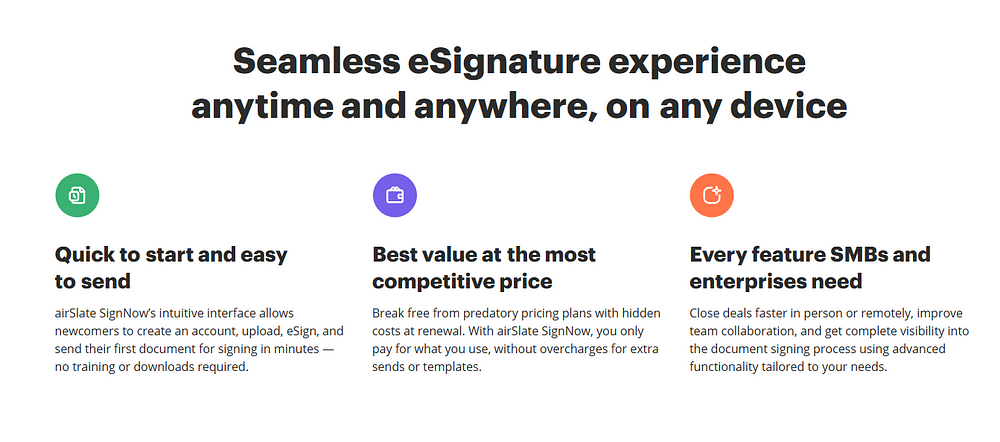
Key Features That Set airSlate SignNow Apart
When comparing e-signature platforms, certain features stand out as particularly important, depending on your specific use case. Here’s where airSlate SignNow shines:
Legally Binding Signatures You Can Trust
The primary purpose of any e-signature solution is to provide legally valid signatures, and airSlate SignNow delivers comprehensively on this front. The platform complies with essential regulations including:
- ESIGN Act (Electronic Signatures in Global and National Commerce Act)
- UETA (Uniform Electronic Transactions Act)
- eIDAS (Electronic Identification, Authentication and Trust Services)
These compliances ensure that documents signed through airSlate SignNow carry the same legal weight as traditionally signed papers. Each signature is accompanied by a detailed audit trail that records all actions taken on the document, providing an additional layer of verification if ever needed.
Cross-Platform Accessibility for Teams on the Move
Your team likely works across multiple devices and locations, making accessibility a crucial consideration. airSlate SignNow addresses this need through:
- Browser-based access that works on any computer
- Native iOS and Android mobile apps
- Offline signing capabilities for when internet access is limited
This flexibility ensures that regardless of where you or your signatories are located, document workflows can continue uninterrupted. The mobile experience is particularly noteworthy, offering nearly all the functionality of the desktop version with an interface optimized for smaller screens.
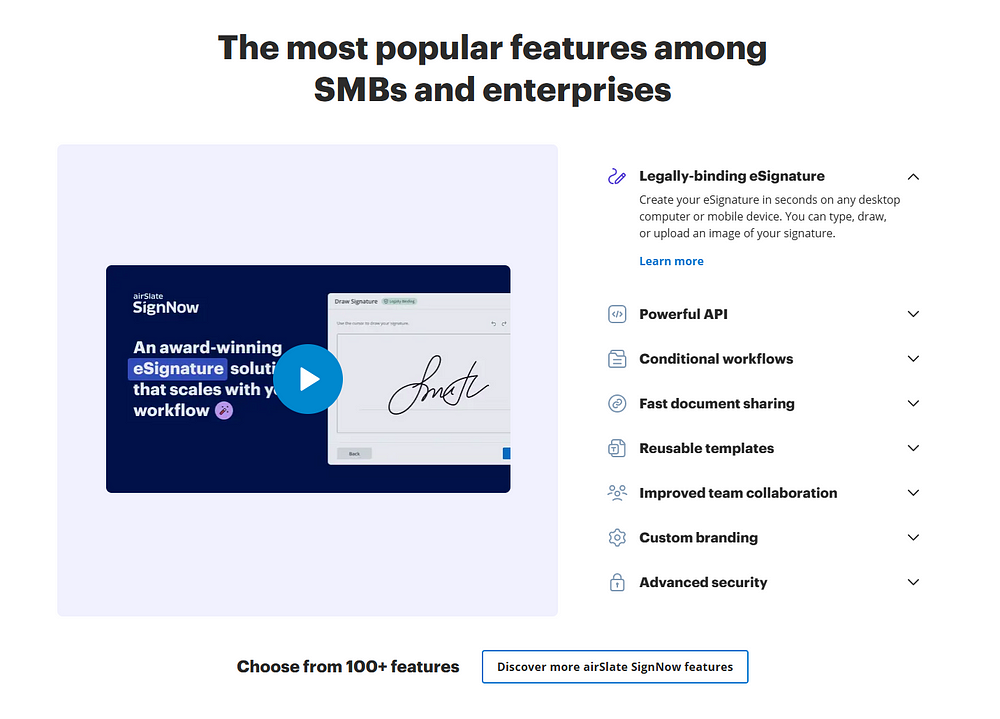
Seamless Integration With Your Existing Tools
One of airSlate SignNow’s strongest advantages is its ability to integrate with the business tools you’re already using. The platform offers pre-built connectors for:
- CRM systems like Salesforce and HubSpot
- Cloud storage solutions including Google Drive, Dropbox, and OneDrive
- Business productivity suites such as Microsoft 365 and Google Workspace
- Accounting software like NetSuite and QuickBooks
These integrations allow you to embed e-signature functionality directly into your existing workflows, eliminating the need to constantly switch between applications and reducing the risk of documents falling through the cracks.
Advanced Security and Compliance Features
When handling sensitive documents that require signatures, security isn’t optional — it’s essential. airSlate SignNow addresses these concerns through:
- SOC 2 Type II certification
- HIPAA compliance for healthcare applications
- GDPR compliance for handling European customer data
- 256-bit encryption for documents both in transit and at rest
- Two-factor authentication to prevent unauthorized access
These security measures provide peace of mind when handling confidential information, making the platform suitable even for industries with stringent regulatory requirements like healthcare, finance, and legal services.
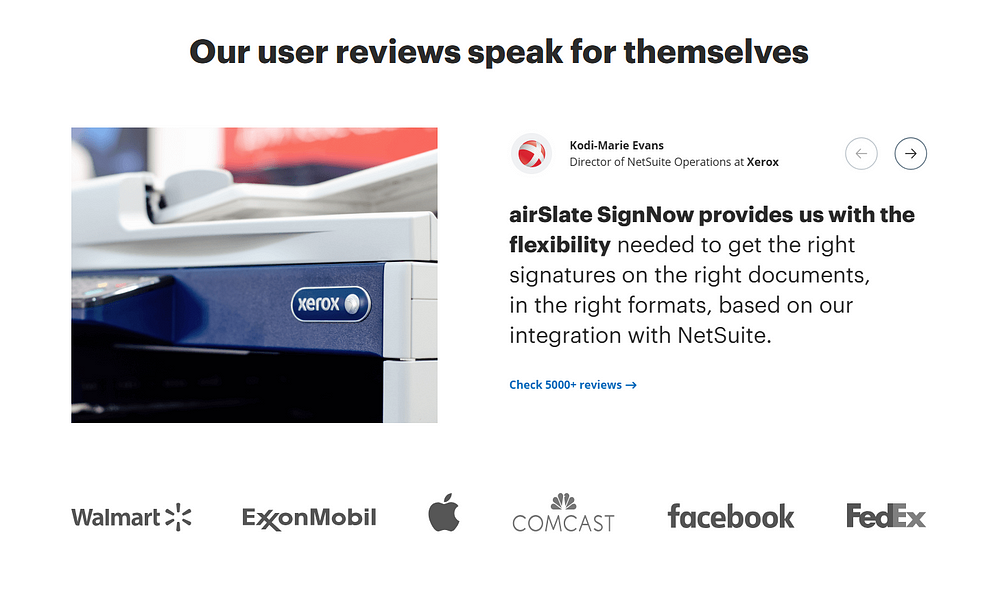
Collaboration Tools That Streamline Team Workflows
Beyond individual signatures, airSlate SignNow offers robust collaboration features that enhance team productivity:
- Document role assignment for complex approval workflows
- Reusable templates for standardized documents
- Team accounts with customizable permission levels
- Bulk sending for high-volume signature requests
- Comment and annotation tools for document review
These features are particularly valuable for departments like HR, legal, and sales, where multiple stakeholders often need to collaborate on documents before they’re finalized.
How airSlate SignNow Compares to Key Competitors
The e-signature market has several established players, each with their own strengths and weaknesses. Understanding how airSlate SignNow stacks up against these alternatives helps you make a more informed decision.
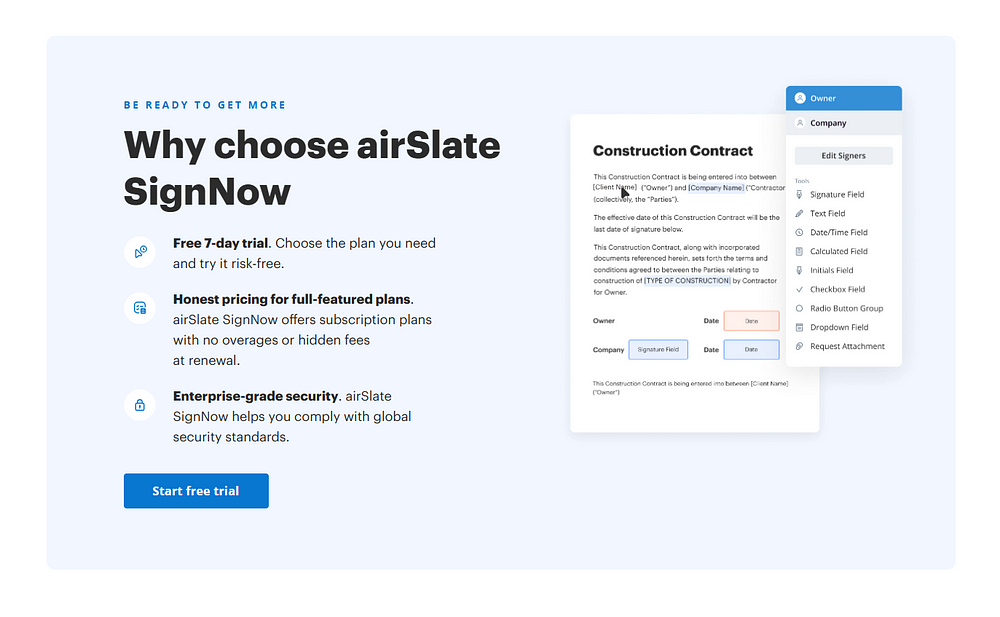
airSlate SignNow vs. DocuSign
DocuSign is the industry leader by market share, often serving as the default comparison point for other e-signature solutions:
- Pricing Structure: airSlate SignNow typically offers more affordable plans than DocuSign, particularly for small to medium-sized businesses.
- User Interface: DocuSign provides a slightly more polished experience, while airSlate SignNow offers a more straightforward, less cluttered interface.
- Advanced Features: DocuSign edges ahead in enterprise-level features and industry-specific solutions, while airSlate SignNow offers better value for core e-signature functionality.
For many businesses, especially those not requiring DocuSign’s most advanced features, airSlate SignNow presents a more cost-effective alternative without significant functionality compromises.
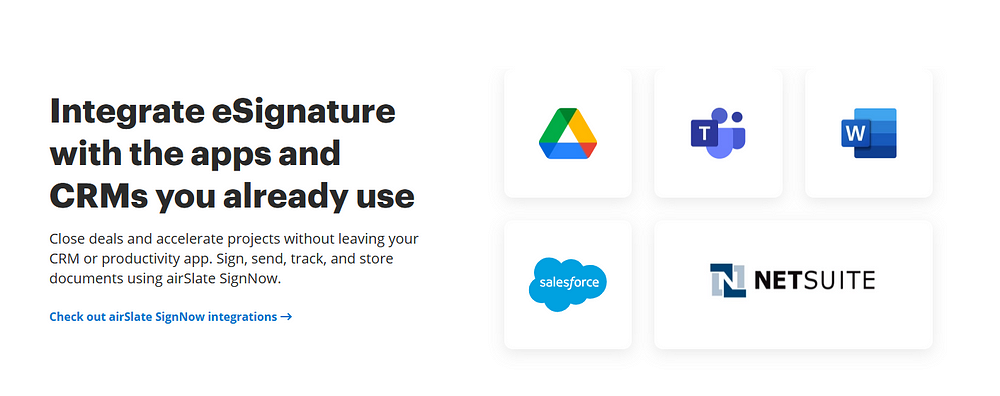
airSlate SignNow vs. Adobe Acrobat Sign
As part of Adobe’s ecosystem, Acrobat Sign (formerly Adobe Sign) offers tight integration with PDF workflows:
- PDF Handling: Adobe naturally excels in PDF manipulation and editing, offering more advanced PDF tools than airSlate SignNow.
- Ease of Use: airSlate SignNow provides a more intuitive experience for users who aren’t already familiar with Adobe’s interface conventions.
- Workflow Automation: airSlate’s broader automation capabilities offer more extensive workflow possibilities compared to Adobe’s more document-centric approach.
Your choice between these two may hinge on how extensively you work with PDFs and whether you’re already invested in other Adobe products.
airSlate SignNow vs. Dropbox Sign (formerly HelloSign)
Dropbox Sign offers a streamlined experience with tight integration into Dropbox’s storage platform:
- Storage Integration: Dropbox Sign offers superior integration with Dropbox storage, while airSlate SignNow provides better connections to a broader range of business applications.
- Template Management: airSlate SignNow offers more robust template functionality and team sharing capabilities.
- Mobile Experience: Both platforms offer strong mobile apps, with airSlate SignNow providing slightly more functionality on mobile devices.
If you’re heavily invested in Dropbox for document storage, their native solution might be appealing, but airSlate SignNow offers more comprehensive features beyond basic e-signatures.
Real-World Use Cases: Where airSlate SignNow Excels
To better understand how airSlate SignNow might fit into your operations, consider these scenarios where the platform particularly shines:

Human Resources: Streamlining Onboarding and Compliance
HR departments face constant document challenges, from onboarding paperwork to policy acknowledgments. airSlate SignNow helps streamline these processes by:
- Creating reusable templates for standard HR documents
- Automating the distribution of paperwork to new hires
- Ensuring all required fields are completed before submission
- Maintaining secure records of signed employment agreements
- Integrating with HRIS systems for seamless data flow
This approach can dramatically reduce the time from offer acceptance to productive employment while ensuring compliance with documentation requirements.
Sales: Accelerating Contract Processes and Closing Deals
In sales, time kills deals. airSlate SignNow helps sales teams move faster by:
- Enabling quick generation of proposals and contracts
- Allowing in-person signing on mobile devices during meetings
- Providing real-time notifications when clients view or sign documents
- Integrating with CRM systems to update deal stages automatically
- Supporting electronic payments alongside signatures for faster transactions
These capabilities can significantly reduce sales cycles and improve close rates by removing friction from the signature process.
Finance and Legal: Ensuring Compliance and Security
For departments handling sensitive financial or legal documents, airSlate SignNow offers:
- Advanced authentication options for high-security requirements
- Detailed audit trails for regulatory compliance
- Tamper-evident technology that shows if documents have been altered
- Custom workflows with sequential signing requirements
- Secure document storage with controlled access permissions
These features make the platform suitable even for highly regulated industries where documentation integrity is paramount.

Getting Started: Implementing airSlate SignNow in Your Organization
If you’re considering adopting airSlate SignNow, here’s a practical roadmap for implementation:
- Assess your needs: Begin by identifying your most critical document workflows and signature requirements
- Choose the right plan: airSlate SignNow offers several pricing tiers based on features and volume needs
- Start with templates: Create templates for your most frequently used documents to maximize efficiency
- Train key users: Identify power users who can champion the platform within their departments
- Integrate with core systems: Set up connections with your CRM, storage, and other business-critical applications
- Monitor and optimize: Track adoption metrics and gather feedback to refine your implementation
This phased approach helps ensure successful adoption while maximizing return on investment from the beginning.
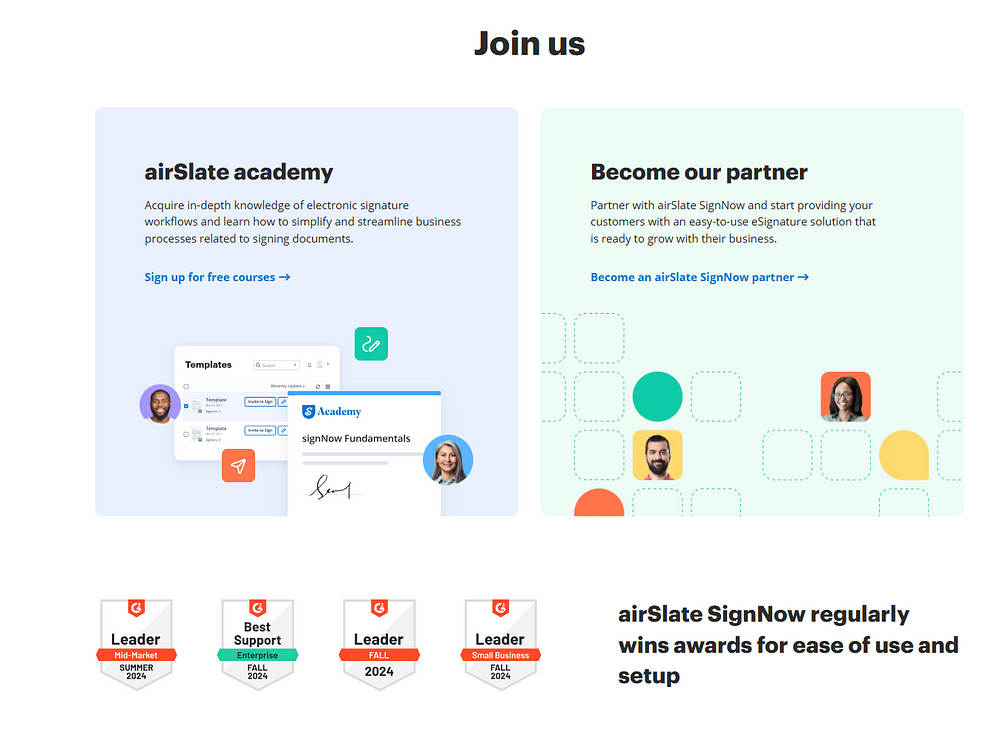
Potential Limitations to Consider
While airSlate SignNow offers impressive capabilities, it’s important to consider potential limitations that might impact your specific use case:
- Enterprise scalability: For very large enterprises with complex requirements, some competitors may offer more specialized industry solutions
- Advanced PDF manipulation: If your workflows require extensive PDF editing beyond adding signatures, Adobe’s solutions may be more appropriate
- International considerations: While compliant with major regulations, organizations with unique international requirements should verify specific country support
Understanding these limitations helps set realistic expectations and identifies scenarios where supplemental tools might be necessary.
The Future of E-Signatures and airSlate’s Development Direction
As digital transformation continues to accelerate, e-signature solutions are evolving beyond basic signature capture. Looking ahead, several trends are likely to shape this space:
- AI-assisted document preparation to automatically identify signature fields and validate completeness
- Blockchain-based verification for additional security and authenticity guarantees
- Biometric authentication becoming more commonplace for high-security applications
- Integration with digital identity platforms for seamless verification across services
airSlate has demonstrated commitment to innovation, with recent platform updates focusing on enhanced automation capabilities, improved mobile experiences, and stronger integration options. Their development roadmap suggests continued investment in these areas, positioning the platform to remain competitive as the market evolves.
Is airSlate SignNow Right for Your Business?
After exploring airSlate SignNow’s capabilities, comparing it with alternatives, and examining real-world applications, you’re likely wondering whether it’s the right solution for your specific needs.
airSlate SignNow represents an excellent choice if you:
- Need a cost-effective e-signature solution with strong core functionality
- Value integration with a broader document automation ecosystem
- Require cross-platform access across desktop and mobile devices
- Appreciate an intuitive user interface that requires minimal training
The platform is particularly well-suited for small to mid-sized businesses and teams within larger organizations who need to balance functionality with budget considerations. Its growing feature set and integration capabilities make it increasingly viable even for enterprise applications, particularly for organizations already using other airSlate products.
Taking the Next Step
Ready to explore how airSlate SignNow might transform your document workflows? Consider these next steps:
- Sign up for a free trial to test the platform with your actual documents
- Schedule a demo with the airSlate team to see more advanced features in action
- Start with a specific use case rather than attempting to overhaul all document processes at once
- Compare pricing plans to identify the option that best balances cost and needed features


