Stand Out to Employers: Why VisualCV Could Be Your Job Search Secret Weapon. In today’s competitive job market, your resume isn’t just a document — it’s your personal marketing tool. With hiring managers spending an average of just 7.4 seconds scanning each resume, standing out has never been more crucial. Enter VisualCV, a comprehensive resume-building platform that’s revolutionizing how job seekers present themselves to potential employers. Founded in 2006 and based in Vancouver, this innovative tool combines cutting-edge AI technology with professional design to help you create resumes that capture attention and showcase your unique value.
Whether you’re fresh out of college, changing careers, or climbing the corporate ladder, your resume needs to evolve with your journey. VisualCV provides the tools to ensure your professional story is told effectively, regardless of your industry or experience level. Let’s explore how this platform can transform your job search strategy and help you land your dream position.
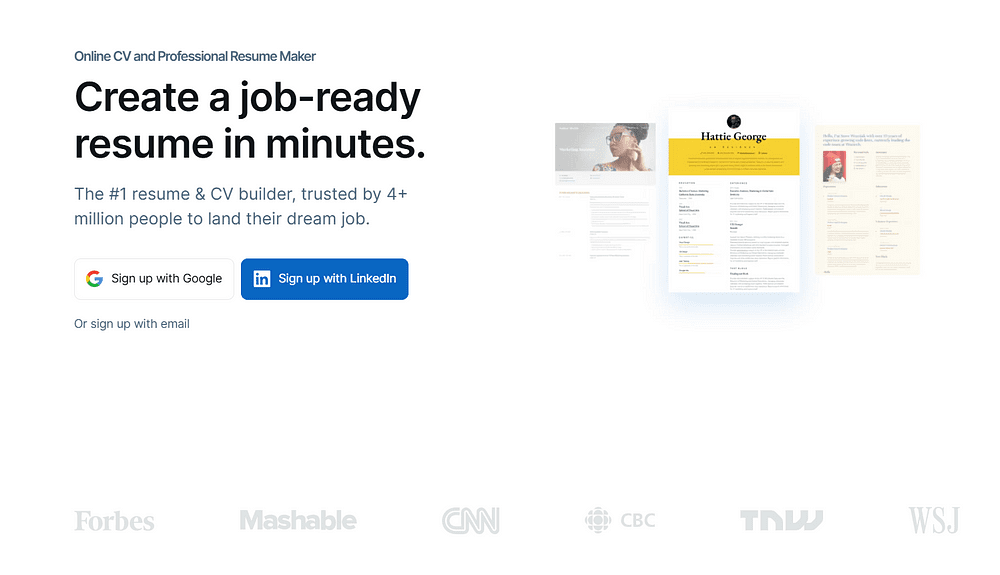
The AI Advantage: Creating Standout Resumes Without the Struggle
Remember the days of wrestling with Word templates and agonizing over bullet points? VisualCV’s AI Resume Builder has changed the game entirely. This intelligent system helps you craft compelling content by:
- Suggesting powerful action verbs tailored to your industry
- Recommending skills based on your job title and experience
- Optimizing your content for applicant tracking systems (ATS)
- Providing real-time feedback on resume strength and readability
According to recent reporting from TechCrunch, resumes enhanced with AI-driven content receive approximately 32% more interview requests than those created manually. This technological edge means you’re not just creating a resume — you’re creating an opportunity magnet.
The AI assistant guides you through the entire process, helping you highlight relevant achievements and minimize weaknesses. You don’t need to be a professional writer to create impressive content — the platform does the heavy lifting while maintaining your authentic voice.
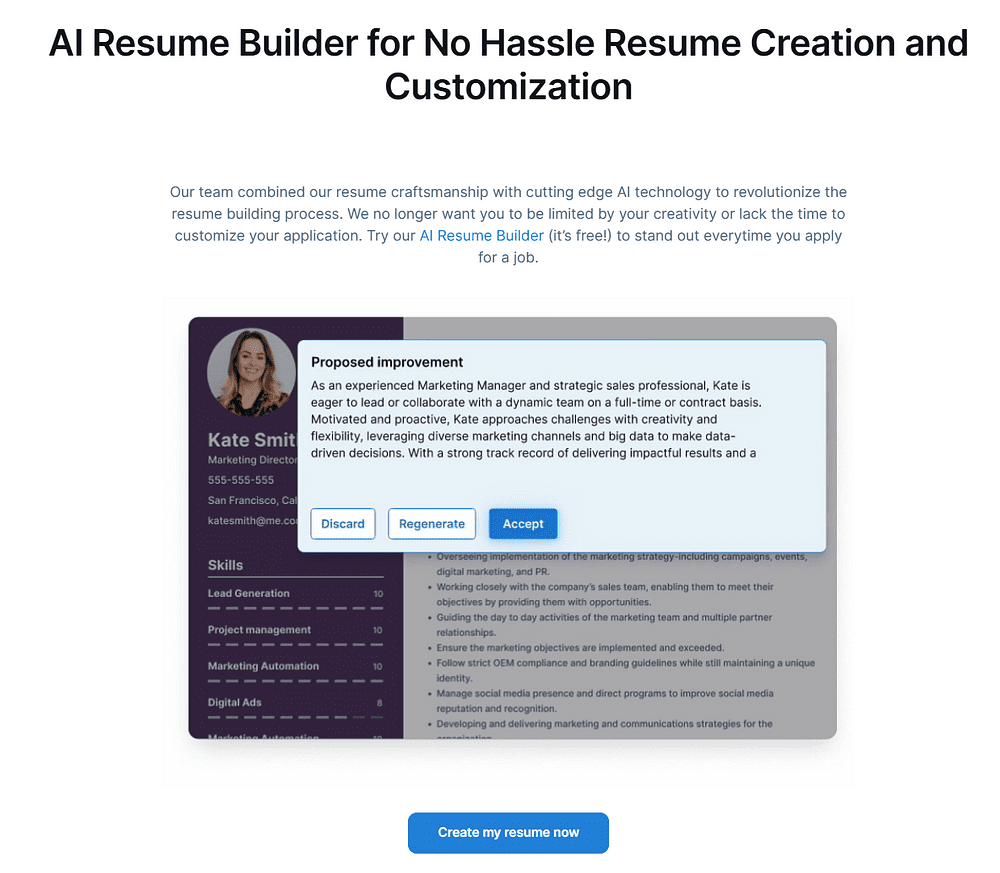
Template Diversity: Finding Your Professional Visual Identity
Your resume’s design speaks volumes before a single word is read. VisualCV understands this critical first impression, offering over 20 professionally designed templates that cater to various industries and career levels.
These templates aren’t just visually appealing — they’re strategically designed to emphasize different professional strengths:
- Executive templates that highlight leadership and strategic vision
- Creative designs for marketing, design, and media professionals
- Traditional layouts for conservative industries like finance and law
- Technical formats that showcase skills and certifications for IT roles
- Entry-level designs that emphasize education and potential for recent graduates
Each template can be fully customized to match your personal brand while maintaining professional standards. Color schemes, font styles, section layouts — all can be adjusted to create a resume that feels uniquely yours while still adhering to industry expectations.
As Lifehacker notes in their review of resume platforms, “VisualCV strikes an impressive balance between visual appeal and professional restraint, with templates that stand out without crossing into inappropriate territory.”
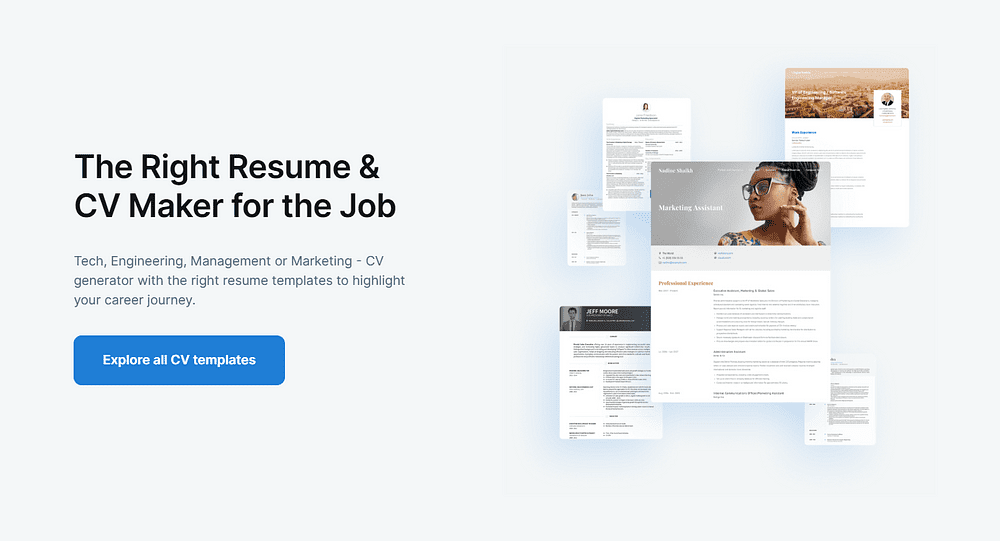
Multiple Resume Versions: Customization Made Simple
One-size-fits-all approaches don’t work in today’s specialized job market. Research from Geekwire indicates that tailoring your resume to specific positions can increase interview callbacks by up to 60% — but creating multiple versions traditionally meant starting from scratch each time.
VisualCV’s multiple CV management feature solves this challenge by allowing you to:
- Create and store multiple versions of your resume in one account
- Quickly duplicate and modify existing resumes for different positions
- Compare versions side by side to ensure consistency in core information
- Track which version was sent to which employer
This functionality is particularly valuable when applying across different industries or for varying seniority levels. You can maintain your core professional story while emphasizing the elements most relevant to each opportunity — all without rebuilding from the ground up.
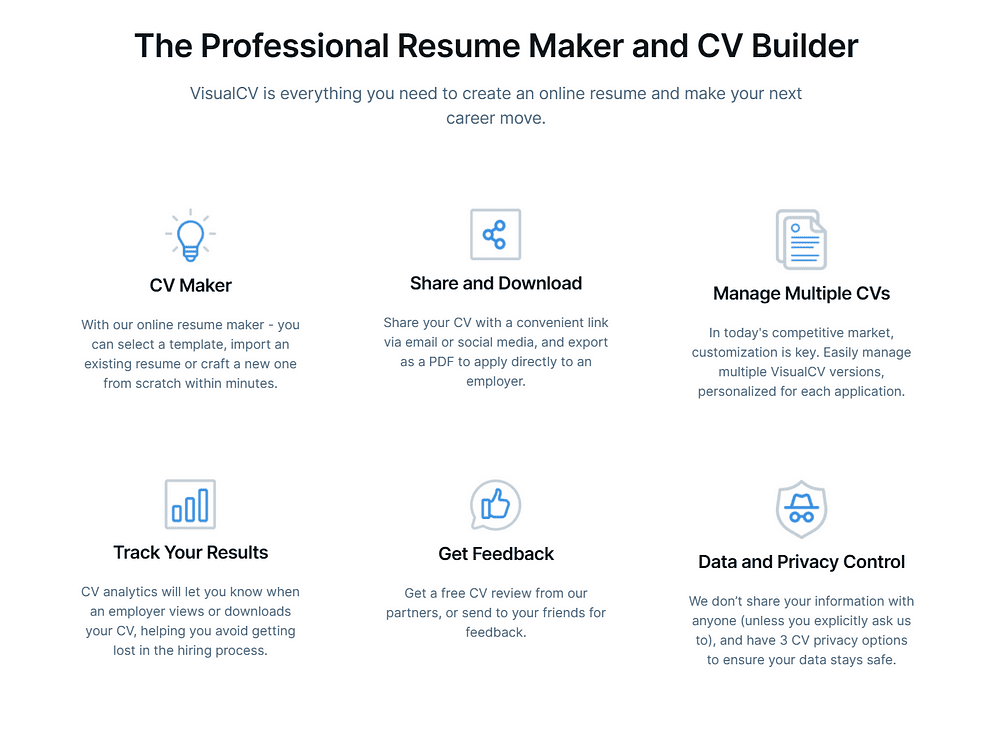
Analytics: Understanding Your Resume’s Performance
Applying for jobs often feels like sending messages into a void. Did anyone see your application? Was your resume even reviewed? VisualCV’s analytics feature removes this uncertainty by providing valuable insights into how employers interact with your resume.
The platform tracks:
- When your resume is viewed
- How long reviewers spend examining your document
- Which sections receive the most attention
- When your resume is downloaded
These insights allow you to refine your approach based on real data. If you notice your resume gets views but no callbacks, perhaps it’s time to strengthen certain sections. If you see no views at all, your application strategy might need adjustment.
As Venturebeat reports, “Job seekers using resume analytics are 41% more likely to follow up appropriately and time their communications strategically,” giving you yet another competitive advantage in your search.
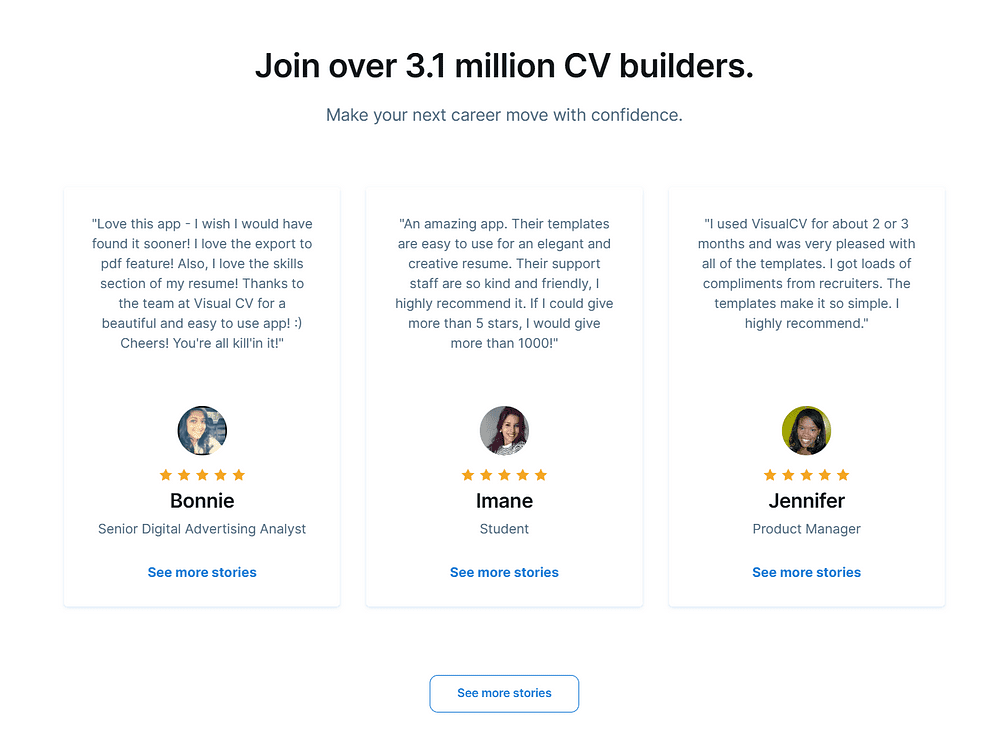
Privacy and Security: Protecting Your Professional Identity
Your resume contains sensitive personal information, and VisualCV treats data security with the seriousness it deserves. The platform offers three distinct privacy options:
- Public: Your resume is discoverable by search engines and employers
- Private: Only accessible via a direct link you provide
- Password Protected: Requires credentials to view, ideal for confidential job searches
These options give you complete control over who can access your information — particularly important if you’re currently employed and conducting a discreet job search.
VisualCV also maintains strict data protection policies that comply with global privacy regulations. According to Mashable’s analysis of resume platforms, “VisualCV consistently ranks among the top resume builders for data protection practices,” giving you peace of mind as you navigate your career transition.
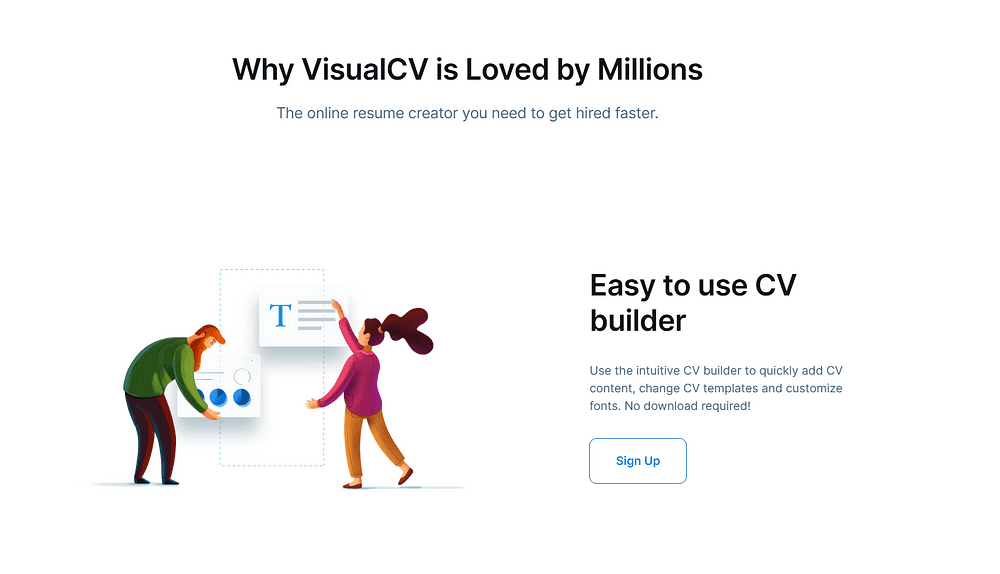
Comparing Costs: Investment vs. Value
VisualCV operates on a freemium model, allowing you to test the platform before committing financially. The free version includes:
- Creation of one resume with a standard template
- Basic download options
- Essential editing tools
While this offers a good starting point, the premium features provide significantly more value for serious job seekers at $18 monthly or $36 quarterly. Premium unlocks:
- Access to all 20+ premium templates
- Matching cover letter templates and builders
- Advanced formatting options
- Multiple resume versions
- Resume analytics
- Removal of VisualCV branding
- Priority customer support
When compared to competitors like LiveCareer ($15.95/month), Resume Companion ($19.95/month), or Kickresume ($20/month), VisualCV’s pricing sits comfortably in the mid-range while offering comprehensive features. TechSpot’s recent comparison noted that “VisualCV delivers exceptional value in the premium tier, with features like analytics that many competitors only offer in higher-priced plans.”
For perspective, consider that the average job search takes 3–6 months. The investment in a quality resume builder (approximately $54-$108 total at VisualCV’s quarterly rate) could be the difference between extending that search or landing an offer that increases your annual salary by thousands.
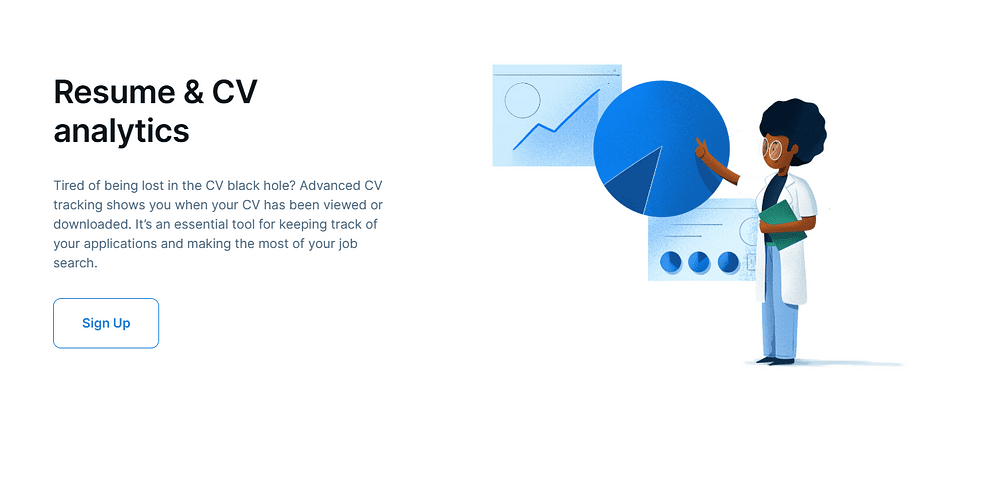
VisualCV vs. The Competition: Where It Shines and Where It Falls Short
The resume builder market has become increasingly crowded. Understanding how VisualCV compares to alternatives helps you make an informed decision based on your specific needs.
VisualCV vs. LiveCareer
LiveCareer offers robust resume building with excellent industry-specific suggestions, but its interface isn’t as intuitive as VisualCV’s. VisualCV provides superior analytics, while LiveCareer offers stronger job search integration.
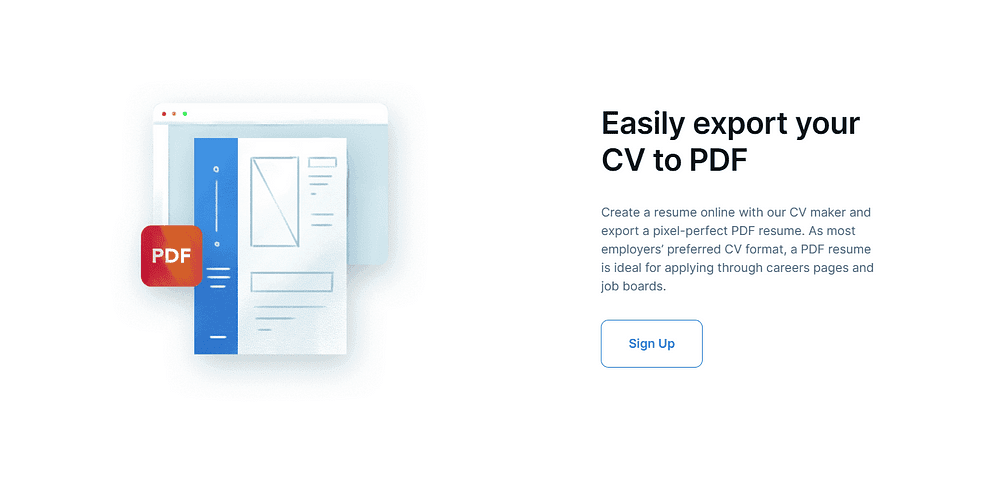
VisualCV vs. Canva
Canva excels in design flexibility but lacks the resume-specific AI assistance and ATS optimization that VisualCV provides. If pure visual creativity is your priority, Canva might edge ahead — but for effective, job-winning resumes, VisualCV offers more specialized tools.
VisualCV vs. Jobscan
Jobscan focuses almost exclusively on ATS optimization and keyword matching, offering deeper analysis in this area than VisualCV. However, it lacks the comprehensive design and building tools that make VisualCV a one-stop solution.
VisualCV vs. Kickresume
Both platforms offer similar template quality and features, but VisualCV’s analytics and AI assistant give it an edge for users who want data-driven insights. Kickresume may offer slightly more creative template options.
According to a comprehensive analysis published on Gizmodo, “VisualCV consistently ranks in the top three resume builders for overall functionality, with particular strengths in its AI assistance and analytics features.”
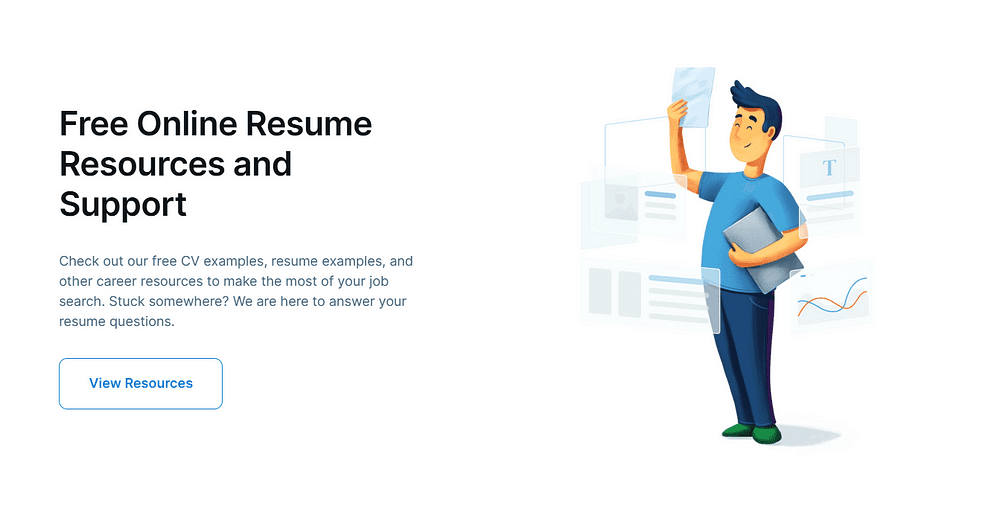
Real User Experiences: Beyond the Marketing
While features and comparisons are helpful, real user experiences provide the most valuable insights. Aggregated feedback shows several consistent themes:
Strengths Highlighted by Users:
- Intuitive interface: “I created a professional resume in under an hour without any design experience.”
- Template quality: “The templates look genuinely professional, not like obvious resume builder templates.”
- Customer support: “When I had formatting issues, support responded within hours with a helpful solution.”
- Multiple versions: “Being able to quickly customize my resume for different positions has been game-changing.”
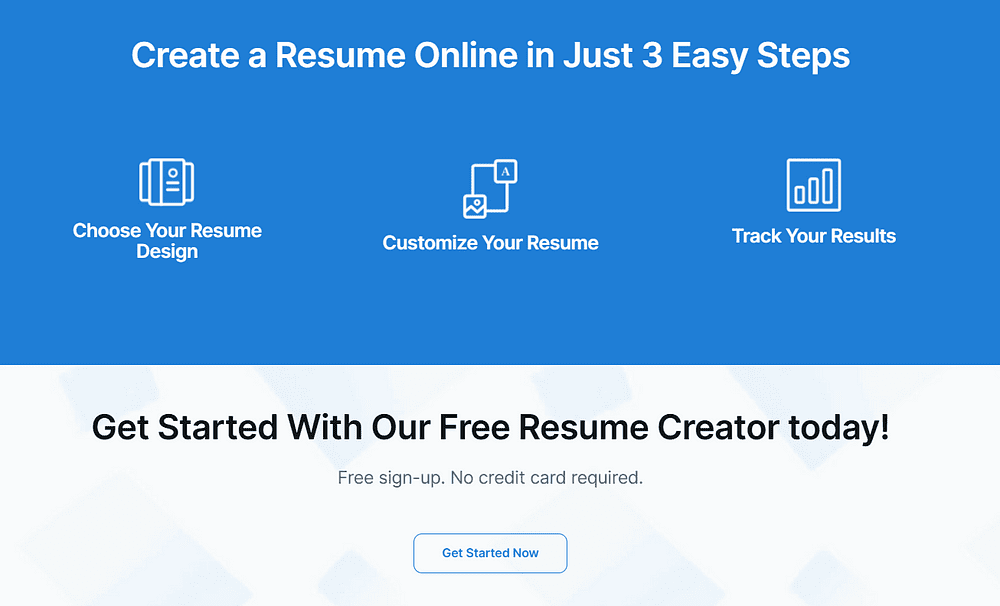
Common Criticisms:
- Mobile experience: Some users report limitations when creating or editing resumes on smartphones.
- Learning curve: While generally intuitive, power users note that mastering all features takes time.
- Premium requirement: The most valuable features require a subscription, limiting the utility of the free version.
One particularly telling review from an IT professional on a professional forum noted: “After using three different resume builders, VisualCV helped me land interviews at two FAANG companies. The combination of clean design and ATS optimization made a measurable difference in my response rate.”
Is VisualCV Right for You? Making the Decision
While VisualCV offers impressive capabilities, determining if it’s the right platform depends on your specific situation:
VisualCV might be ideal if you:
- Are applying to multiple positions across different companies or industries
- Want insights into how employers interact with your resume
- Need guidance on content creation and phrasing
- Value professional design but lack design skills yourself
- Want to ensure your resume passes through ATS systems
You might want to look elsewhere if you:
- Need only a single, basic resume with minimal customization
- Are on an extremely tight budget with no room for subscription costs
- Have very specialized design requirements that demand complete creative control
- Are primarily focused on federal or government positions with strict formatting requirements
Taking Action: Your Next Steps
Ready to elevate your resume and boost your job search prospects? Here’s how to get started with VisualCV:
- Explore the free version to experience the interface and basic features
- Gather your current resume content for easy transfer into the platform
- Research job descriptions for positions you’re targeting to identify key skills and requirements
- Consider a quarterly premium subscription for the best value if you decide to upgrade
- Create your base resume and then develop tailored versions for different opportunities
- Set up analytics tracking to gather insights as you begin applying


